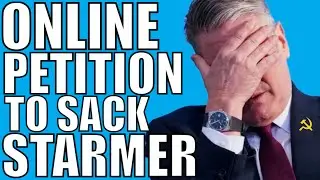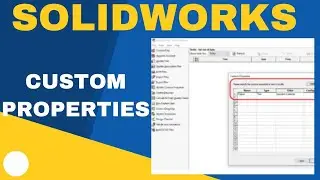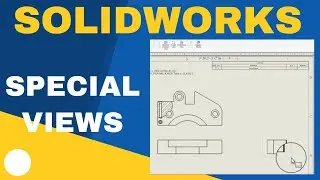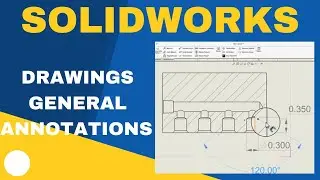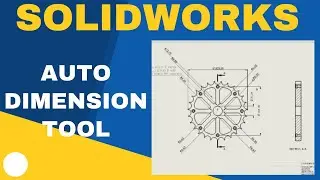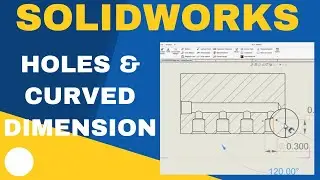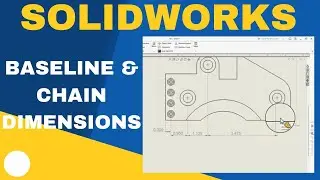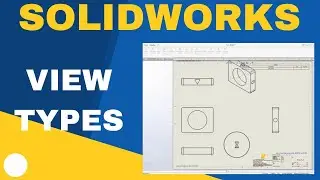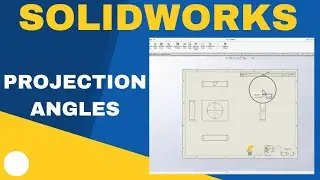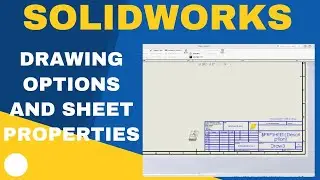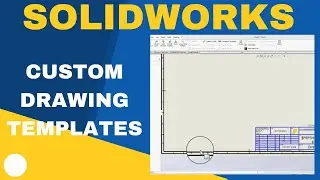Exploring Material Properties and Color Options in SolidWorks
My Course Link: https://www.udemy.com/course/solidwor...
Business email: [email protected]
Exploring Material Properties and Color Options in SolidWorks
"Exploring Material Properties and Color Options in SolidWorks" is a video tutorial that focuses on teaching viewers how to customize the appearance of their designs in SolidWorks. The video covers how to apply different materials to the surface of the model, change the color of the material, and adjust the reflectivity, texture, and transparency of the material.
The tutorial also explains how to use the appearance editor to create custom materials and save them for future use. The video provides step-by-step instructions and tips for creating realistic and visually appealing models by using the right material properties and color options.
Additionally, the tutorial highlights the importance of understanding material properties when designing functional objects. It covers concepts such as tensile strength, elasticity, and thermal conductivity, and how to choose the right material for a specific application.
Overall, the "Exploring Material Properties and Color Options in SolidWorks" video provides a comprehensive overview of the material and color customization options in SolidWorks, making it an essential resource for designers and engineers who want to create professional-looking designs.
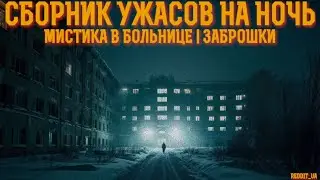



![CORRUPTION TIME [0.6.0] [Incutia] باللغة العربية PT ESPAÑOL ANDROID Y PC](https://images.mixrolikus.cc/video/fgo4c0crog0)