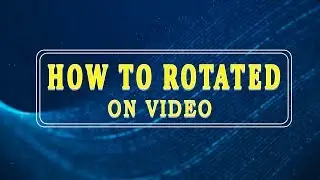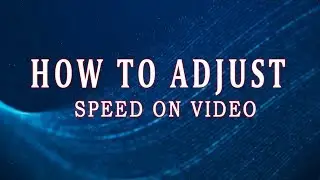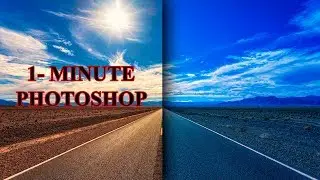How To Adjust Brightness And Contrast On Video - Wondershare Filmora 7.5.0 Tutorial
How To Adjust Brightness And Contrast On Video - Wondershare Filmora 7.5.0 Tutorial
In This video you will learn about " How To Adjust Brightness And Contrast On Video".This tutorial is about basic video editing of beginners level with wondershare Filmora video editor software.It is a good quality software about video editing.You may download the software from the official website.In this tutorial I describe in breif about "How To Adjust Brightness And Contrast On Video" in few simple steps.I belive with the help of the tutorial.This tutorial helps to every video creator in a better way.So guys keep watching and enjoy the tutorial.God bless you all.
◄◄◄ Here Are Some Popular Video ►►►
_________________________________________
♦Export video on wondershare - https://www.youtube.com/edit?o=U&vide...
♦How to add element on video-https://www.youtube.com/edit?o=U&vide...
♦How to add animation text on video-https://www.youtube.com/edit?o=U&vide...
♦How to add transiion on video-https://www.youtube.com/edit?o=U&vide...
◄◄◄ Watch Other related channel's video on similar topic ►►►
__________________________________________________________
● • How To Change Video Background Using Filmo...
● • WONDERSHARE FILMORA | HOW TO | CINEMATIC L...
◄◄◄ Video Credit ►►►
--------------------------------------------
https://pixabay.com/en/videos/beach-h...
◄◄◄ Music credit ►►►
-------------------------------------------
Song - Creepin
Music from youtube audio library
youtube audio libray-https://www.youtube.com/audiolibrary/...
I used Some Products which is help for my making videos....
You can use this product:-
"My All Equipment"
Mobile- https://amzn.to/31NGrkn
Tripod- https://amzn.to/3fX7EWJ
Camera- https://amzn.to/3iEzx7I
Mobile stand- https://amzn.to/3iyg3BV
My mic- https://amzn.to/2DE97o5
Ring Light- https://amzn.to/3gSY5JH
Eset Internet security- https://amzn.to/30SUfuw
Green Screen- https://amzn.to/33TT8Ne
Light Stand(soft box)- https://amzn.to/2Co5YrH
50mm Lens- https://amzn.to/3kHvrxy