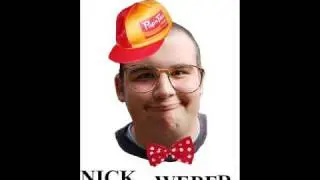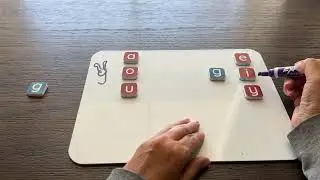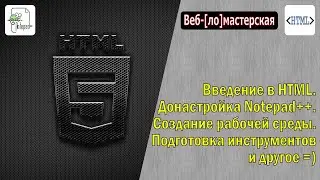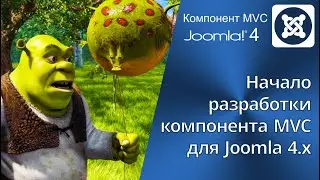Installing the MegaDeal II template JoomShaper on the server and configuring the site SEO parameters
00:00 Setting the task of installing the online store template
01:17 Appearance (demo site) of the MegaDeal II template for Joomla from JoomShaper
03:12 Unpacking the quickstart archive of the MegaDeal II template on the server
04:37 Joomla database with MegaDeal II template
05:31 The owner and the group of owners of the site scripts on the MegaDeal II template
06:37 Step 1. Install the MegaDeal II template. Site configuration
07:42 Step 2. Database configuration for the site with the MegaDeal II template
08:55 Step 3. Checking the entered data and completing the installation of the MegaDeal II template
10:42 Deleting the Installation folder to launch the site
11:02 Site appearance after installing the MegaDeal II template
11:51 Setting up the site's SEO CNC in the Joomla admin panel
14:00 Conclusions based on the video materials
14:38 My contacts =)
For cooperation https://mb4.ru/support.html
(subscribe to the channel, like and leave comments under the video, I read them)
USEFUL LINKS TO ARTICLES WITH DETAILED INSTRUCTIONS:
1. Materials for working with JoomShaper products - https://mb4.ru/cms/joomla/joomshaper....
2. Materials for working with Joomla - https://mb4.ru/cms/joomla.html
#template #MegaDeal #Joomla #JoomShaper #server #setup #SEO #parameters #site #installation #online #store #CNC #admin #db #Virtuemart