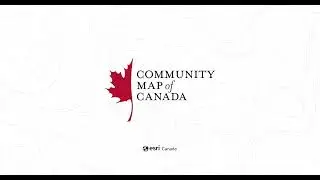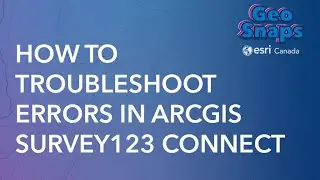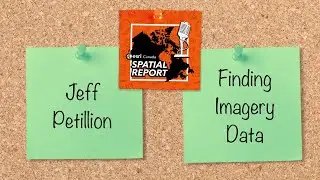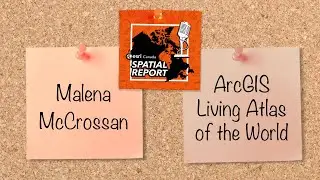Embedding External Content in ArcGIS Hub with the IFrame Card
You can use an iframe card in ArcGIS Hub sites to embed external resources, such as an external document like a PDF file, using its URL. This GeoSnap will walk through the easy process of adding external content into your site in a snap.
Have a question about ArcGIS Hub sites? Ask in the Comments below.
Looking for more in-depth dive into embedding external content in an ArcGIS Hub site? Check out the documentation page: https://doc.arcgis.com/en/hub/sites/e...
0:00 – Intro
0:19 – Review a typical layout of an ArcGIS Hub site, including Text, Image, Map, and Application cards
0:43 – Property settings for several card types, including Map and Application cards
1:10 – Embedding a PDF document to your Hub site by adding an IFrame card to the site layout
2:10 – Outro
► Presented by Mark Ho: / markhogis
----------------------------------------------------------------------------------
About ArcGIS Hub
► Product Page
https://www.esri.com/en-us/arcgis/pro...
► Blogs
https://www.esri.com/arcgis-blog/?s=#...
► Esri Community
https://community.esri.com/t5/arcgis-...
About GeoSnaps | Videos by Esri Canada
► A collection of bite-sized technical videos about all things in the ArcGIS universe.
► Have a suggestion for a GeoSnap? Email us at [email protected]
► Be sure to subscribe to our channel and hit the notification bell to stay up-to-date with the latest tutorials and technical inspiration: / esricanadatv
Want more from Esri Canada?
► Sign up for our email and select ‘Getting Technical’ under Esri Canada Blog Digests to receive the latest in your inbox: https://pages.esri.ca/Esri-Canada-Pre...
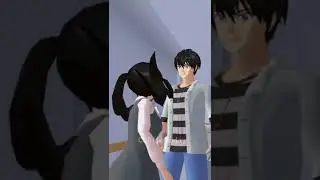




![[FREE] Hard Trap Type Beat 2021](https://images.mixrolikus.cc/video/tmPvUw6c2AE)