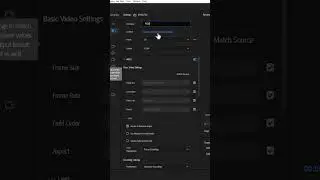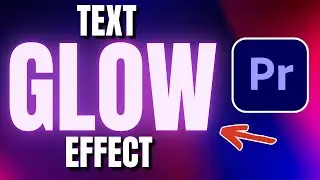How To Fix Greyed Adjustment Layer In Premiere Pro
"How To Fix Greyed Out Adjustment Layer In Premiere Pro"
Frustrated by a grayed-out Adjustment Layer option in Premiere Pro? This tutorial will help you troubleshoot and resolve this common issue.
link to video: How To Fix Greyed Adjustment Layer In Premiere Pro- • How To Fix Greyed Adjustment Layer In...
Learn how to:
Identify the cause: Common reasons include incorrect panel selection, project settings, and software glitches.
Implement quick fixes: Simple solutions like selecting the Project panel or resetting preferences can often resolve the issue.
Prevent future occurrences: Understand the underlying causes and avoid encountering this problem again.
Improve your Premiere Pro workflow and get back to editing!
Video Chapters:
00:00 Intro
00:12 Select adjustment layer In Premiere Pro
00:20 Outro
About IVisualPro
IVisualPro is your trusted resource for mastering video editing and motion graphics. We provide high-quality tutorials, insightful tips, and essential tools to empower you in creating captivating video content that stands out.
Connect with Us:
Facebook: [ / ivisualpro ]( / ivisualpro )
Twitter: [ / ivisualpro ]( / ivisualpro )
Instagram: [ / ivisualpro ]( / ivisualpro )
Subscribe for More:
Subscribe to our channel ([ / ivisualpro1. .]( / ivisualpro1.. ) and hit the notification bell to receive weekly updates on video editing, motion graphics, and visual effects.
Explore More Tutorials:
How to Open Premiere Pro Sequences/Projects in DaVinci Resolve: [ • How To Open premiere pro SEQUENCE/Pro... ]( • How To Open premiere pro SEQUENCE/Pro... )
Working with Premiere Pro Projects in DaVinci Resolve: [ • premiere pro project in davinci resolve ]( • premiere pro project in davinci resolve )
Creating Old Film Countdowns in Premiere Pro: [ • PRMIERE PRO - OLD FILM COUNT DOWN ]( • PRMIERE PRO - OLD FILM COUNT DOWN )
Exploring New Features in Premiere Pro Update 2024: [ • New features In Premiere Pro update 2024 ]( • New features In Premiere Pro update 2024 )
Efficiently Exporting Multiple Files in Premiere Pro: [ • New features In Premiere Pro update 2024 ]( • HOW TO EXPORT MULTIPLE FILES AT ONCE ... )
Offline Classes and Services:
IVisualPro offers comprehensive offline video editing classes, event coverage, video ad creation, and YouTube page management services.
Contact:
Feel free to reach out for inquiries or consultations through call, SMS, WhatsApp, or by visiting our profile link below to view our portfolio.
Contact Information:
Phone: +2348154229098
Phone: +2348096944529
#PremierePro
#AdjustmentLayer
#GreyedOut
#Troubleshooting
#VideoEditing
#PostProduction
#PremiereProTips
#EditingTips
#SoftwareIssues
#TechnicalIssues