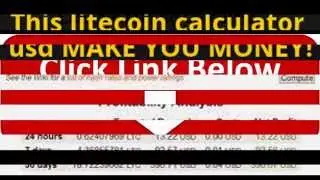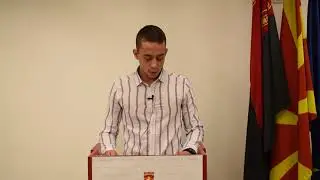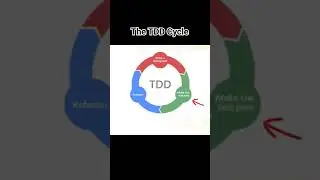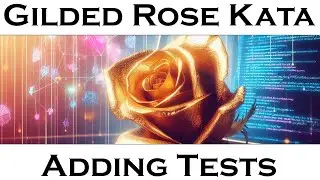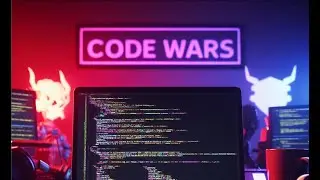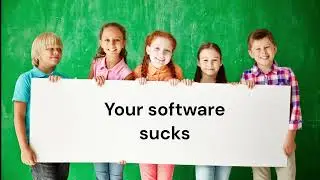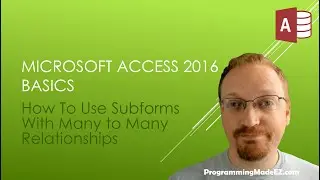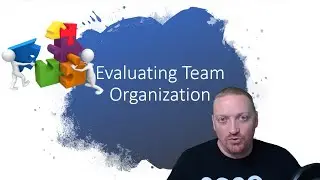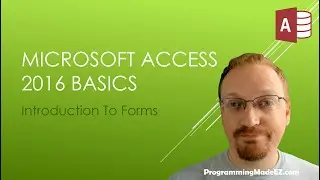4. How to Install & Use Visual Studio Code | Building Web Applications 🌐
In this video How to Install & Use Visual Studio Code | Building Web Applications, Steve discusses the Visual Studio code editor (aka VSCode). He goes over how to install VSCode and what some of the features of VSCode are as compared to a simple text editor like Notepad.
After watching this video you will know how to install VSCode, how to install an extension for VSCode, what syntax highlighting is, what intellisense is, and what auto completion is.
This series will cover a variety of topics for a beginning web developer regarding web page development from the basic components of a web page with HTML, CSS, and Javascript, to how you can make your page responsive to the devices that render the page. These tutorials will help you become a front end developer. He'll also discuss concepts such as AJAX, outside libraries such as JQuery, and some basic design techniques.
----------
Project Files Can Be Found Here:
https://github.com/Xipooo/buildingweb...
----------
The Full Playlist of this Series Can Be Found Here:
• Building Web Applications
----------
Become a member today for only $5 a month!
/ @programmingmadeez
When you join, here's what you'll get:
Your name in the credits
A form to ask me for help on your project
10% off in the Teespring store (discount code)
----------
Looking for DAILY news and commentary? Join us on my other channel "Coffee With Steve" for daily videos where we discuss Technology, Software Development, Politics, Culture, and many other things.
Coffee With Steve: / @coffeewithsteve
----------
#HTML, #CSS, #Javascript, #JS, #WebApps