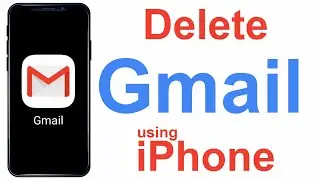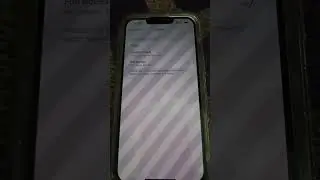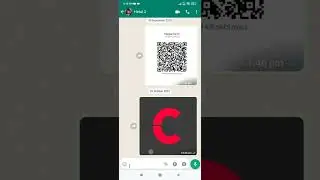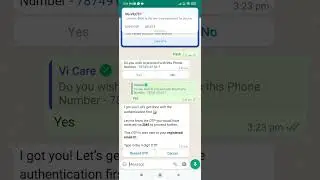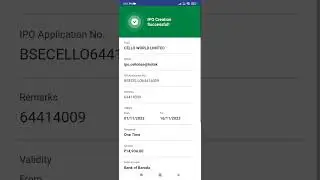How To Delete YouTube Playlists
How To Delete YouTube Playlists
Share this Video • How To Delete YouTube Playlists
Post Here: http://bit.ly/3IcIyDM
❖ Step To Delete YouTube Playlists
➠ Open YouTube and Login to Your Channel
➠ Click on Your Profile Icon
➠ Click on Your Channel
➠ Click on Playlists
➠ Click on View Playlist
➠ Click on Edit
➠ Click on 3 Dots ( Top Right Corner )
➠ Click on Delete Playlist
➠ Click on Yes, Delete it
➠ done
❖ Thank You So Much For Watching this Video.
LIKE / SHARE / COMMENT
❖ Please Subscribe To Our Channel for latest Videos
https://bit.ly/Join-Chillroot
❖ Music Credit
Promoted By Free Vlog Music • N-X-CH | Free Vlog Music | Travel Bac...
Music by Liqwyd / liqwyd
#YouTube #YouTubePlaylists