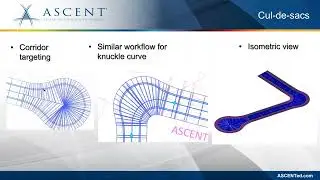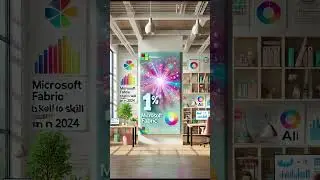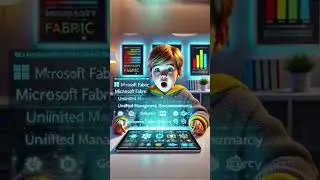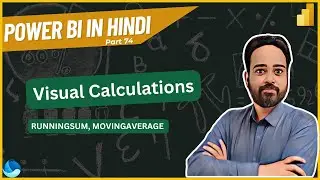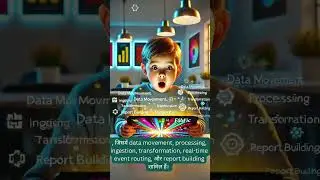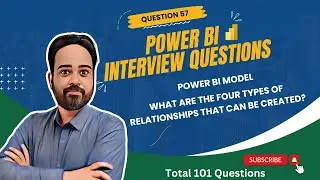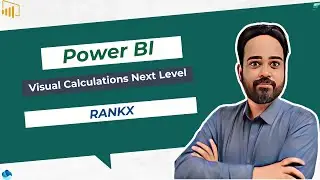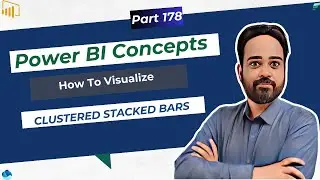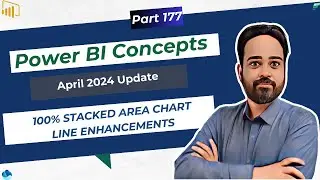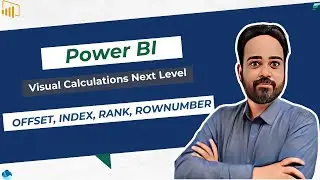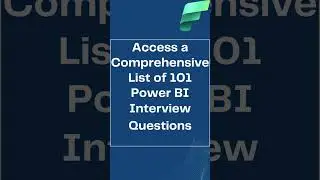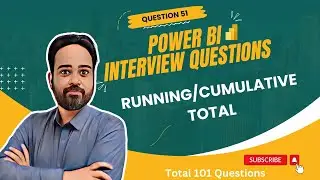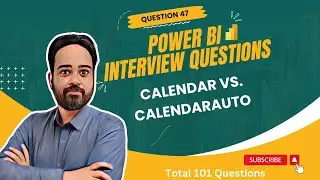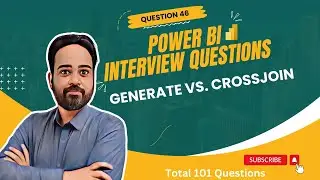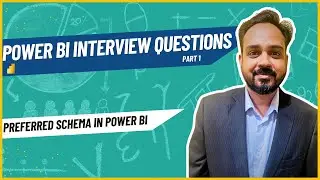Mastering Power BI and Power Query- Sub Category Rank and Index
In this tutorial video, you'll learn how to use Power BI and Power Query for Sub Category/Nested ranking and indexing. Enhance your data analysis and visualization skills for better insights.#powerbipro
▶️Please Subscribe: / @amitchandak
▶️ The Video from CurbalEN for nested Index - ▶️ • Add index to nested tables in Power Q...
▶️Data at GitHub: https://github.com/amitchandakpbi/pow...
• Drop Box Link for files: https://www.dropbox.com/sh/90ycq7hpmn...
#Index #Rank #SubCategoryRank #SubCategoryIndex #NestedIndex #NestedRank #BusinessIntelligence #Tutorial #StepByStep #DataVisualization #Microsoft #BI #DataAnalysis #powerbi how to Prepare for PL 300 certification, Mastering the leading BI tool, Mastering Power BI #powerbipro #powerquery #dax #learnpowerbi #amitchandakda
Power BI is an application for data analysis that enables users to make better decisions by analyzing data. It applies to numerous disciplines, such as business intelligence and analytics. Additionally, Power BI can generate dashboards that present data from several sources.
Power BI is simple to learn as it is based on Microsoft Excel. This makes it easy for anyone to start using Power BI, even if they have no experience with data analysis or reporting. Instead, the user interface of Power BI makes it one of the most intuitive and user-friendly programs.
The user interface of Power BI is simple, especially if you are new to data visualization. Before beginning your first report, you are not required to be a programmer or statistician.
This tutorial will provide a step-by-step understanding of Power BI and demonstrate how to analyze data using Power BI.
▶️ Here is the timestamp of all the topics I have discussed in this tutorial:
00:00 Introduction,
00:30 Basic Concepts, and Functions
02:10 Sub Category Index
05:30 Sub Category Rank
~-~~-~~~-~~-~
Please watch: "Microsoft Power BI Tutorial For Beginners✨ | Power BI Full Course 2023 | Learn Power BI"
• Microsoft Power BI Tutorial For Begin...
~-~~-~~~-~~-~