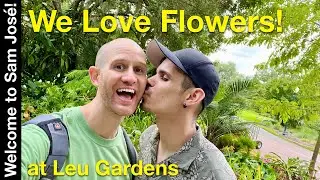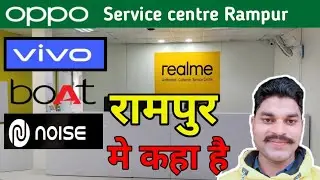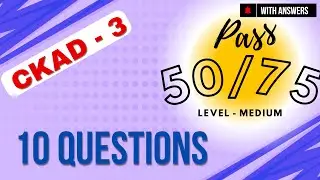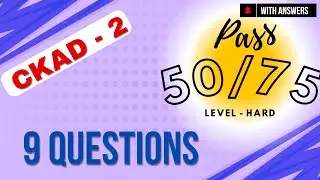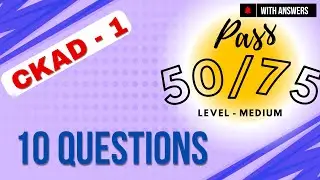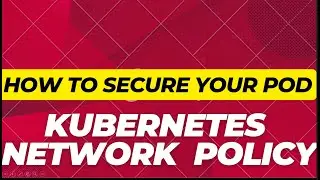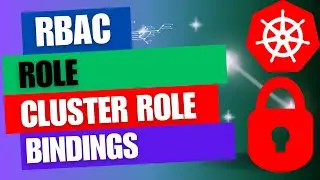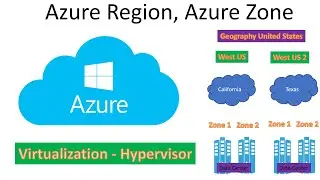How to run Docker and Maven in Jenkins
Hello Everyone, In this video, you will be learning on how to integrate GitHub, Maven, and Docker using Jenkins
1. Download the github code from Jenkins
2. Compile the source code in Jenkins workspace
3. Run a dockerfile
4. Push the image to DockerHub
As part of the demo:
-------------------
1. Install Maven in Jenkins server - Pre-requisite
2. Add Maven path in Jenkins (System Tools)
3. Install Docker and Maven Plugins
4. Add Docker Cloud in Manage Jenkins
unix:///var/run/docker.sock
Create Jenkins Job:
-------------------
Add GIT : https://github.com/Iam-7hills/tomcata...
Add Maven : mvn package
Docker: Add Docker
iam7hills/dockerdemo:tomcatapp
Cleanup - Jenkins Server : docker rmi -f $(docker images -aq)