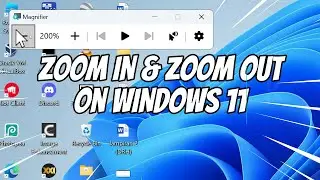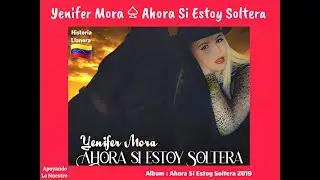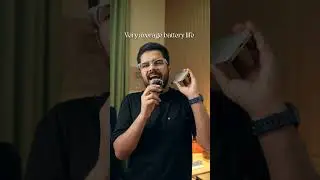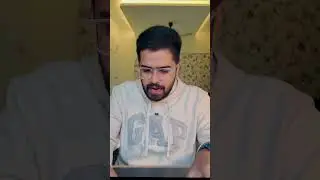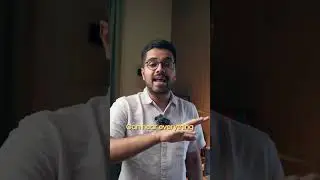How To Get Pixel WatchFaces On Any WearOS Watch?!
Today let us talk about how to get Pixel Watch Faces on Any WearOS 3 Device. It is a very simple process of installing Pixel Watchfaces on your WearOS 3 Smartwatch. I am using a Galaxy Watch 5 Pro and lets install Pixel Watch Face in that.
Download Pixel Watchfaces APK - https://bit.ly/3WJNFAe
Download Platform Tools - https://bit.ly/2MMm52T
Commands for Installing
1. ./adb connect "IP address"
2. ./adb -s "IP address" install watchfaces.apk
Check this article for a detailed guide - https://bit.ly/3RiGAFR
Check out our Video Production Course - https://classroom.technolobe.com
Thanks for watching our video. If you liked what you saw then, please hit that subscribe button and press that bell icon to never miss an upload from us. Also, do share our videos with your friends and family.
For Tech Queries you can WhatsApp Us on +918698721000
Shorts Channel - / @technolobeshorts
Hindi Channel - / technolobe-hindi
Our Clothing Brand - The Dot Company
Social Media Handles
Instagram - @technolobe
Twitter - @techolobeYT
#tech
![[UPDATE] Adopt Me Script | Trade Scam Script | Remove Pet On Second Trade, Pet Spawner, Auto Farm](https://images.mixrolikus.cc/video/BBgmvyc1vr0)