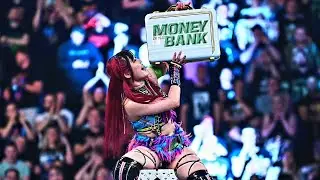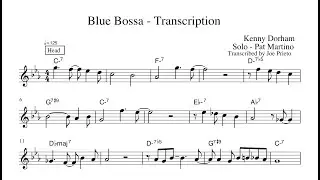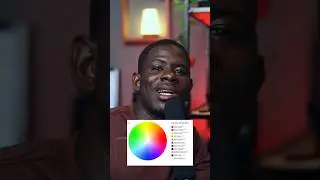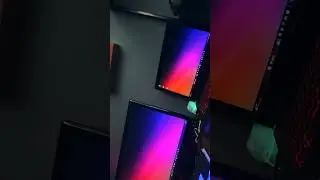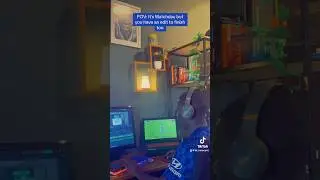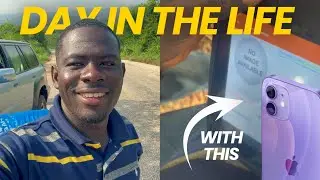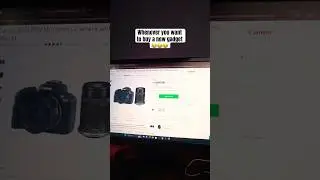How To Beautifully Fade An Image To Any Background in Photoshop! Fading Gradient Effect.
In this lesson, we look at how to Make the Fading Gradient effect (Fade an image into any background) in photoshop. This process can be used in church flyers, banners, party flyers and any other type of design that requires fading of images.
I get my music from Artlist, you can get 2 months for free if you sign up with this link - https://artlist.io/Innocent-1651683
Feel free to buy me a cup of coffee:
https://www.buymeacoffee.com/innografix
In this video, we make use of the Layer Mask. A layer mask is a tool in Adobe Photoshop that is used to change the visibility of a single layer in an image file. A layer mask can be used to hide specific areas of a selected layer within an image file, or to make other areas of a layer visible using the brush tool to highlight segments of the image layer.
More Tips and Tricks like This
Why You Need To Start Using LAYER MASK IN PHOTOSHOP, Even In 2018 - • Why You Need To Start Using LAYER MAS...
Photoshop Tip: How To Get Back An Erased Background | Is Using Layer Mask Still Relevant? - • Photoshop Tip: How To Get Back An Era...
16 PHOTOSHOP LAYERS TIPS & TRICKS That Will Speed Up Your Workflow, No. 7 Will Amaze You - • 16 PHOTOSHOP LAYERS TIPS & TRICKS Tha...
Get free music for your youtube videos: Epidemic Music (Get one month for free) - https://bit.ly/3n3LmHz
TIMECODES
0:00 intro
0:53 Removing the Background in Photoshop 2021
1:47 Creating the Fading Effect
1:51 1st Approach: Using the Erasor tool
2:36 2nd Appraoch: Using Layer Mask
4:11 One important tip in fading your images to backgrounds
4:28 Experimenting with different backgrounds
5:06 Another advantage of using layer mask
5:53 Hue and Saturation to change colors
6:01 Conclusion
This video is also related to innocent k boateng, innografix, Ghanaian YouTuber, Ghanaian tech YouTuber, layer masks, how to fade images in photoshop, fade an image to transparent in photoshop, Fade an Image to Any Color Background with Photoshop, How do I make an image gradually fade in Photoshop?, How To Fade Images In Photoshop
#photoshop #fadeimageinphotoshop #flyers
Let's Stay Connected:
Facebook: / innocentkboateng
Instagram: / sir_innocent
Twitter: / siri_nnocent_
Remember: Like + Comment + Subscribe + Share = More Videos.
Much love