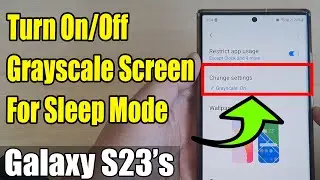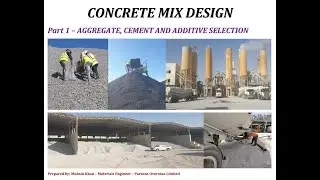Lecture 20: Serving Static Files in Production: Optimizing Assets for Deployment
In this tutorial, you will learn how to efficiently serve static files in a Django application for production environments. Static files include CSS, JavaScript, images, and other files that enhance the user interface and functionality of your web application.
Topics Covered
● Introduction to Serving Static Files: Understand the importance of serving static files in production and how Django’s staticfiles app simplifies this process.
● Configuring Static Files in Django: Learn how to set up your settings.py file to handle static files by defining STATIC_URL and STATIC_ROOT.
● Collecting Static Files: Discover how to use the collectstatic management command to gather static files from all apps into a single directory for serving in production.
● Using Static Files in Templates: Explore how to link static files in your templates using the {% load static %} tag and the static template tag.
● Enhancing Static File Serving with Whitenoise: Learn how to use the Whitenoise middleware for efficient static file serving directly from Django, reducing the need for additional web servers like Nginx.
Personalized Learning
This tutorial is designed for Django developers who are preparing their web applications for deployment and want to ensure efficient static file management.
Certification
Complete this tutorial to earn a certificate showcasing your expertise in serving static files in Django production environments.
Watch More Tutorials
Find more Django tutorials here:
• Django
Connect with Us
Website: https://www.atg.world
Instagram: https://www.instagram.com/atg.world/p...
#Django #StaticFiles #WebDevelopment #Python #Production #Whitenoise
• Django