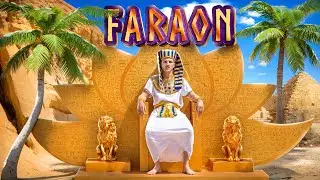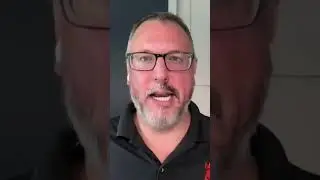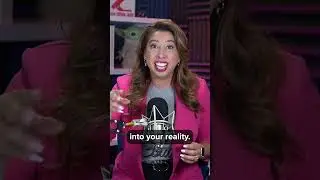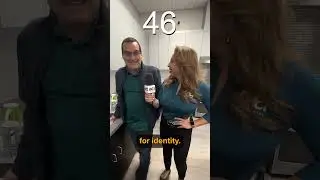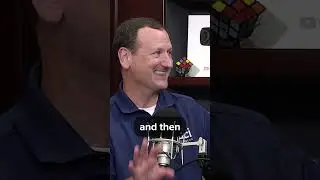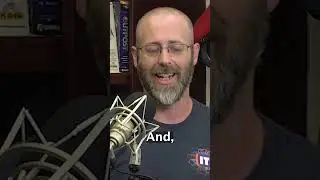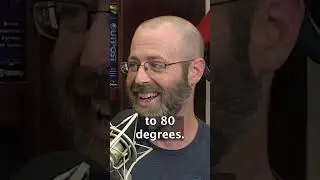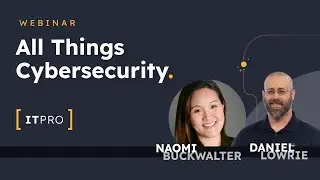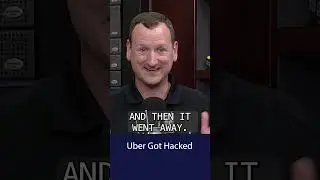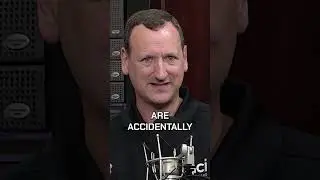How to check Ubuntu version in Linux | Linux in a Minute
Are you wondering how to find Linux version in your distro? In this Linux in a Minute video you will learn how to find which version of Linux a computer is running. This is useful when logging in to an unfamiliar computer as most Linux distros look the same visually, but have larger differences under the hood. The method used in this video applies to most major Linux distributions including Debian, Ubuntu, Linux Mint, Red Hat, CentOS, and Fedora among others.
Commands to find Linux version that are used in this video include:
Command to find Linux Version in Ubuntu
cat /etc/os-release
How to find CentOS version
uname -a
If you don't have an OS release file, use this command (this doesn't work on RedHat):
lsb_release -a
Start your Linux training free! https://go.itpro.tv/start-learning-now
Connect with Don Pezet:
Twitter: / donpezet
LinkedIn: / donpezet
Blog: blog.itpro.tv
Enjoying this show? Get access to more online IT skills and certification training from ITProTV. Home of binge-worthy learning, ITProTV offers teams and individuals 5800+ hours of engaging & effective on-demand video training for the latest technology skills. Watch live or on-demand daily. Start learning free at ITProTV: https://go.itpro.tv/start-learning-now
#FindLinuxVersion #FindUbuntuVersion #LinuxCommands