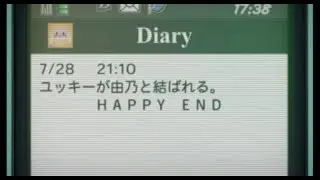Python for Beginners [1.4] BEST Setup & Hands on Coding Tutorial!
Python for Beginners 1.4 Setup & Hands-on Coding - Interactive vs Script
🚀 Start coding in Python the right way! In this beginner-friendly tutorial, we walk you through installing Python, using cloud-based tools like Anaconda and Jupyter, and understanding the difference between the console, terminal, IDEs, and text editors. Whether you're on Mac, Windows, Linux, or Chromebook — we got you covered!
✅ What You'll Learn:
How to install Python (CPython, Anaconda, cloud platforms)
Tools: VS Code, Jupyter, Spyder, IDLE
Code execution: terminal vs IDE vs notebooks
Writing and running your first Python command
What is a Python script?
Real-world analogies to explain every step (movie scripts, punch cards, banga soup 😂)
📦 Perfect for: New coders, IT beginners, data science students, career switchers.
Timestamps
00:00 – Welcome & Overview
00:30 – Installing Python (CPython, Anaconda, cloud)
02:00 – IDEs vs Terminals vs Text Editors
04:00 – First Python Code: 2 + 7 and print()
06:00 – Scripts vs One-Liners
10:00 – Intro to IDEs: VS Code, IDLE, Jupyter, Spyder
14:00 – Quick Recap & Setup Tips
🚀 *Python Setup Made Easy (2024)*
✔ **Step-by-step install**: Python on Windows/Mac/Linux.
✔ **Cloud coding**: Anaconda, Replit, PythonAnywhere (perfect for Chromebooks!).
✔ **IDE showdown**: VS Code, Jupyter, Spyder — pick your tool.
It's time to get hands-on with Python! 🚀 In this practical tutorial, Vitus Dk. guides you through setting up your Python environment, whether you prefer local installation or hassle-free cloud coding. Get ready to write and run your very first Python command!
In this essential guide, you'll learn:
*Python's Cross-Platform Power:* Understand why Python code works on Windows, Mac, and Linux.
*Python 2 vs. Python 3:* Why you *MUST* install Python 3 (and avoid Python 2!).
*Understanding SDKs (Software Development Kits):* What are they and why are they your coding toolbox?
*Local Python Installation Guide:*
How to download Python from python.org.
*Checking Your Python Version:* Step-by-step instructions for *Windows (CMD)* and **Mac (Terminal)**.
How to open your *Command Prompt (CMD)* on Windows and *Terminal* on Mac.
*Cloud-Based Python Coding (No Installation Needed!):*
Perfect for *Chromebook users* or anyone avoiding local setup.
Getting started with *Anaconda Cloud (Jupyter Notebooks)* – including sign-up instructions.
Exploring other cloud platforms like *Repl.it, PythonAnywhere, and Codeanywhere.*
*Run Your First Python Program!* The exciting moment you've been waiting for.
This video provides the practical steps needed to start your *Python programming journey right now.* No more waiting – let's code!
👉 *Download Anaconda & Sign up for Anaconda Cloud (FREE):* [Link to Anaconda Website]
👉 *Have you installed Python? Let us know in the comments!*
[Your Course Sign-Up Link Here]
[Your WhatsApp Channel Link Here]
#PythonInstallation #CloudPython #PythonTutorial #PythonForBeginners #AnacondaPython #JupyterNotebook #ReplIt #PythonAnywhere #Codeanywhere #HandsOnPython #FirstPythonProgram #Python3 #CodingTutorial #VitusDk #ChromebookPython #CommandPrompt #Terminal #SoftwareDevelopmentKit #PythonSetup #RunPython #InstallPython