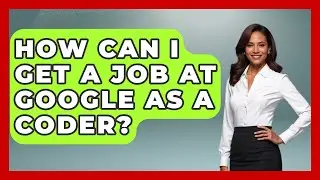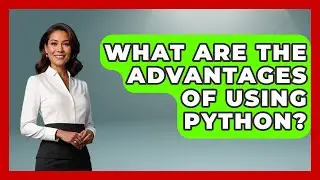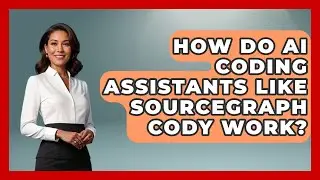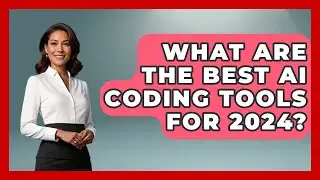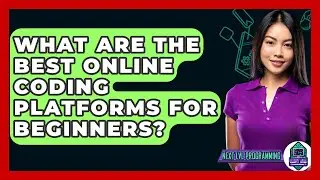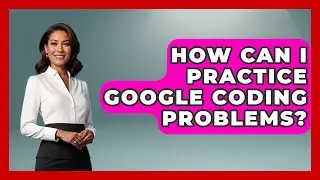How To Resolve Merge Conflict In GitHub? - Next LVL Programming
How To Resolve Merge Conflict In GitHub? In this informative video, we will guide you through the process of resolving merge conflicts in GitHub. Merge conflicts can occur when multiple developers make changes to the same file across different branches, and knowing how to handle them is essential for maintaining a smooth workflow. We will cover two primary methods for resolving conflicts: directly in GitHub's web editor and locally on your computer using tools like Visual Studio Code.
You'll learn how to navigate to the Pull Request with the conflict, identify conflict markers, and make the necessary changes to resolve the issue. For more complex situations, we will walk you through using Git commands in your terminal and provide tips for managing conflicts effectively. Additionally, we will share best practices to minimize the chances of conflicts occurring in the first place, ensuring a more efficient collaborative coding experience.
Whether you're a beginner or looking to refine your skills, this video will equip you with the knowledge to tackle merge conflicts confidently. Don't forget to subscribe to our channel for more helpful programming content that will enhance your coding journey!
⬇️ Subscribe to our channel for more valuable insights.
🔗Subscribe: https://www.youtube.com/@NextLVLProgr...
#GitHub #MergeConflict #Git #VersionControl #CodingTips #Programming #WebDevelopment #SoftwareDevelopment #DevOps #Collaboration #CodeManagement #VisualStudioCode #CodingTutorial #GitCommands #OpenSource #TechEducation