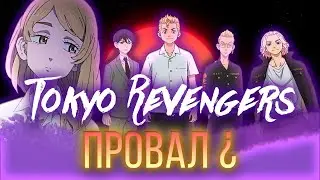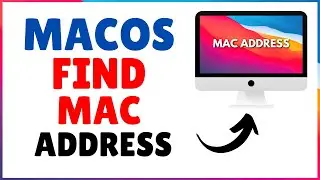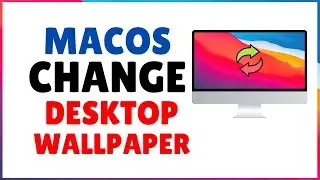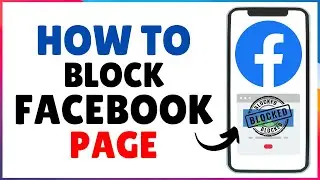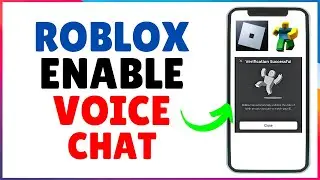How To Create Custom Frames Using Canva For Free | Canva Custom Frames
In this tutorial, I will show you how to create custom frames using Canva for free. Canva is a popular graphic design tool that allows you to create stunning designs in no time. With its easy-to-use interface and a vast library of templates and graphics, you can create custom frames for your artwork or photographs. You don't need to have Canva Pro plan to create custom frames. In this tutorial, we will show you how to create a custom frame from scratch. We will guide you through each step of the process, from selecting the perfect frame to adding your artwork and making final adjustments. With Canva, creating custom frames is quick, easy, and free. So, if you want to create a stunning custom frame for your artwork or photographs, watch our tutorial and learn how to do it with Canva.
🔴 Subscribe To Our Channel - https://goo.gl/N9oEfA
►► Recommended Videos -
How to Clear Recently Played List on Spotify
• How to Clear Recently Played List on ...
----------------------------------------------
How To Make Spotify Playlist Public 2020
• How To Make Spotify Playlist Public 2020
----------------------------------------------
How To Take Long Screenshot In iPhone | Long Scrolling Screenshot In iPhone 11
• How To Take Long Screenshot In iPhone...
----------------------------------------------
How To Facetime Without WiFi - Easy Way to Use Facetime without WiFi
• How To Facetime Without WiFi - Easy W...
----------------------------------------------
How To Post On Instagram From Computer - Upload To Instagram From PC [2020]
• How To Post On Instagram From Compute...
--------------------------------------------
How To Delete Instagram Account Permanently 2020 - Instagram Account Deletion Process
• How To Delete Instagram Account Perma...
--------------------------------------------
How To Change Spotify Playlist Picture 2020 - Change Playlist Cover Image
• How To Change Spotify Playlist Pictur...
--------------------------------------------
How to Add Songs to Spotify That Are Not on Spotify (2020) - Add Music To Spotify
• How To Add Songs To Spotify That are ...
--------------------------------------------
How To Compress Video Without Losing Quality - Shrink Video Size
• Compress Large Video Without Losing Q...
--------------------------------------------
How To Play YouTube Videos In Background On Android And IOS [2020]
• How To Play YouTube Videos In Backgro...
--------------------------------------------
►► Recommended Playlists -
Instagram Tips and Tricks
• How To Instagram | Instagram Tips
--------------------------------------------
Useful Tech Tips and Tricks
• Tech Tips and Tricks
--------------------------------------------
Windows Tips and Tricks
• Windows Tips And Tricks
--------------------------------------------
Android Tips and Tricks
• Android Tips and Tricks
--------------------------------------------
Amazing & Useful Websites
• Amazing & Useful Websites You Should ...
--------------------------------------------
👉 About How To Basic Tech -
How To Basic Tech is "how to" YouTube channel. The Main aim of How To Basic Tech Channel is provide useful tech tips and tricks, how to tutorials about social media, windows 10, macos, Android and iOS. We provide valuable and useful information on Android tips and tricks, WordPress, Windows open source and free software, Spotify tips, best android application details, file conversions, social media related tips and tricks.