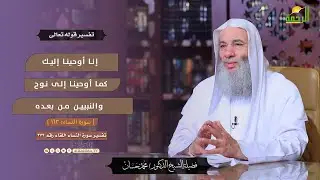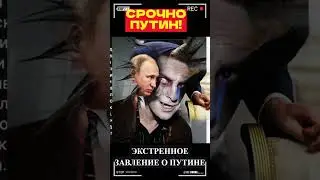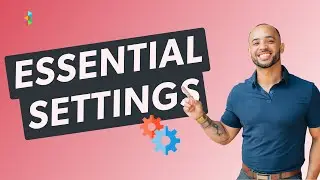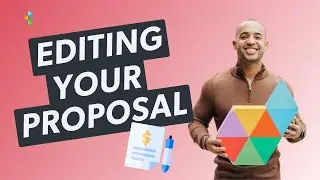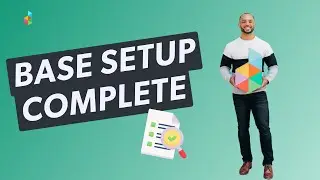Getting Started in Your Account / Lesson 3: Connect Your Calendar
Your Dubsado account comes with a built in calendar. As you create projects, invoices and appointments, events with dates will show up on your Dubsado calendar accordingly. These events will be color-coded.
Appointments are green, tasks with due dates are red, and payment due dates are dark orange. Project dates are also visible on your calendar. Black events are for projects with a "lead" status and blue events are for projects with a "job" status.
If you'd like, you can connect an external calendar to Dubsado as well. Events from your external calendar will show up as yellow events inside of Dubsado, and will enable the Dubsado Scheduler to know when you're busy, so it can prevent double bookings.
To sync your calendar account, head to the Calendar tab on the main menu and click on Calendar Settings in the upper right corner.
Click on the Sync Calendar button to get started. This will open up a new window asking you to select your calendar account provider. You will then follow the instructions on screen to get connected. Note that some calendar providers will require you to have an app-specific password.
Once your account is synced, you may see multiple calendars available to link. These represent different layers on the connected calendar account. Only the calendars that are linked will be able to communicate with Dubsado.
For each linked calendar, you can set import and export settings.
Turning on Import allows events from that calendar to appear in Dubsado. You should import any calendars that you want the Dubsado scheduler to cross reference before showing your availability.
Be sure not to import anything from calendar layers that shouldn't affect your scheduling availability in Dubsado.
Turning on Export will send Dubsado events to your connected calendar, so that they appear on your phone or computer. You only need to export to ONE calendar layer - otherwise you'll see duplicate copies of your Dubsado events on the external calendar.