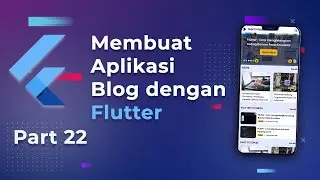How to add accordion menu in Elementor | Accordion Menu Widget for Elementor
In this tutorial, you will learn how to easily add an accordion menu to your Elementor-powered website using the Bellows Accordion Menu plugin. Accordion menus are a great way to organize and display a large amount of content in a compact and user-friendly manner. Whether you want to create a FAQ section, showcase product features, or present information in a collapsible format, this tutorial will guide you through the process.
First, we'll start by introducing the Bellows Accordion Menu plugin, a powerful Elementor extension that provides a range of customization options to create beautiful and functional accordion menus.
https://wordpress.org/plugins/bellows...
FEATURE OVERVIEW
Fully functional accordion menu
Multiple submenu levels
3 included skin presets
Multi- or single-folding
Expand current submenu automatically option
Shortcode integration – add an accodion menu to yoru site anywhere you can add shortcodes
Widget integration – add an accordion menu to your widgetized theme areas
Enhance your website's user experience by implementing an interactive and organized navigation element with the Bellows Accordion Menu plugin. Watch the tutorial now to learn how to create impressive accordion menus in Elementor and take your website to the next level.