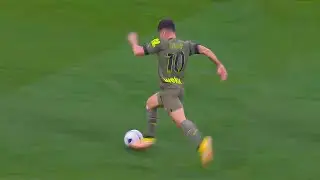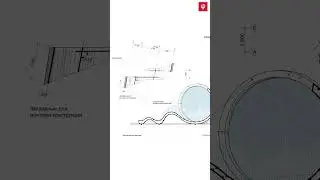LinkedIn Ads Imagery: What kinds of creative perform best? - Ep 75
Show Resources Here were the resources we covered in the episode:
Calculating ROI on your LinkedIn Ads
Post from AJ about square images
Revenue.io Ads Examples
Optimizely Ads Examples
Accenture Ads Examples
Nancy Harhut - Speaks a lot about marketing psychology
NEW LinkedIn Learning course about LinkedIn Ads by AJ Wilcox
Youtube Channel
Contact us at [email protected] with ideas for what you'd like AJ to cover. A great no-cost way to support us: Rate/Review!
Show Transcript What imagery performs best on LinkedIn Ads? We're diving deep on this week's episode of the LinkedIn Ads Show.
Welcome to the LinkedIn Ads Show. Here's your host, AJ Wilcox.
Hey there LinkedIn Ads fanatics! One of the topics I get the most questions about on LinkedIn Ads is about creative, specifically the imagery. What kind of imagery works? What sizes do you include? What about the subject of the imagery itself? These are all fantastic questions. And again, we're diving deep. You're about to become a master of LinkedIn Ads creative. First in the news, if you're not already subscribed to our YouTube channel, we just released an example analysis from Episode 71 that was all about how to use your CRM for reporting. And it's beefy, it walks you through all the way from the beginning using real data and showing you every step of the way within Excel. So I would highly recommend go check that out and make sure that you can do that sort of reporting in your sleep. Okay, now on to the topic at hand, let's hit it.
What makes great LinkedIn Ads creative. Let's talk first about the sizes. When LinkedIn sponsored content first came out back in 2013, the size of imagery, it was all horizontal, and it was 1200 pixels wide by 627 pixels tall. And what's funny about that number is because Facebook was always 1200 by 628, so one pixel taller. And this wasn't that bad, because we could always use Facebook imagery interchangeably because that difference of one pixel didn't make any difference really at all. But now LinkedIn has finally standardized on 1200 by 628. So it's the same size as Facebook's horizontal, although I'm guessing not many people are using Facebook's horizontal images anymore. And then fairly recently, LinkedIn started supporting square and vertical imagery. So if you want to use square, which we highly recommend, and I'll explain why here in a moment, you want to use 1200 by 1200 pixel, at least. You may also want to run vertical, and vertical is just the inverse of your horizontal, it's 628 pixels wide by 1200 pixels tall. And one really interesting thing about running vertical creative is it's only eligible to be shown on mobile devices. So if your goal is to be shown only on mobile and not on desktop, run vertical creative, it works. If you want to run carousel imagery, each of those panes in your carousel, you want to make 1080 by 1080. Text ads back in the day, back in like 2008, they used to be 50 pixels by 50 pixels. They ran a little while with 75 by 75. But now they've standardized on 100 by 100 pixels. And then for message ads or conversation ads. And this is optional, but if you want to use that ad space, the banner imagery in the upper right hand corner, which again, I highly recommend you might as well use it. It's 300 pixels wide by 250 tall, which happens to be the same size as the optional background on spotlight ads. These are one of LinkedIn's dynamic ads. Again, this is optional. So on the subject of square imagery, we just recently put a post out on our company page about square imagery. And it was really fun. We used a meme from Malcolm in the Middle, and it's called the future is now old man, I love that meme. Thank you to Eric Jones on our team for pointing that out. And we pointed out how in all of our tests, square imagery tends to perform better than horizontal. Then Paul Fairbrother, who's one of my connections, he commented and said, I ran a test on square versus landscape images for a lead gen campaign using square images, doubled the CTR and caused the cost per lead to literally get cut in half. I hate the one quick tip doubled your results type of headlines. But in this case, one simple change to the image format really did double the results. By the way, I had been running the landscape images for a while before switching to square so this was based on 1000s of dollars of ad spend. So should be statistically significant. Then Bram Pullens, whose Social Lead at Heineken said, "Square image all day every day." And Praveen Vadla, he commented and said, "Yes, it works, you will increase your CTR for these ads." In one of these tests we found and this is with statistical significance, that square performed 15% better to the click through rate. And if you haven't listened to Episode 59 all about click through rate, go back and listen to that, you'll immediately understand why it's such a boon to be able to just pull higher click through rates...


![HOW TO GET FISHMAN KARATE + SHOWCASE! [SQUARE PIECE]](https://images.mixrolikus.cc/video/hYK8KdZ8dW4)