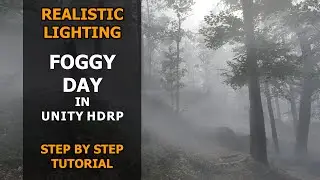How To Use Book Of The Dead Asset Without Unnecessary Things | Step by Step Tutorial | Unity | HDRP
Hi:) Book Of The Dead is one of the best free packs on assetstore. However, during its installation, a lot of unnecessary things are installed in our project. In this tutorial, I will show you how to create a package with only BOTD models. The whole thing shouldn't take you more than an hour, and thanks to this you will be able to use these models many times without installing a ton of scripts and necessary packages that are installed, when we install original Book Of The Dead package:) Have a nice week:)
The tutorial will probably be useless for many of you, but it is mainly aimed to people who would like to start creating something in Unity and their financial situation does not necessarily allow them to buy paid assets.
My English is not very good but I hope it won't disturb you too much:)
4K is only there to increase the bitrate of the movie, and to prevent YouTube from completely killing the details of the scene.
⭐By buying this assets you support the channel :)
►[HDRP] Day/Night Cycle: https://assetstore.unity.com/packages...
►Drag&Drop Volumes: https://assetstore.unity.com/packages...
How To Use Book Of The Dead Asset Without Unnecessary Things | Step by Step Tutorial | Unity | HDRP
BOTD - Vegetation Wind Settings
https://drive.google.com/file/d/1qf33...
📝 Assets used in this video:
►Book Of The Dead: Environment | HDRP : https://assetstore.unity.com/packages...
🎵 Music from:
Uppbeat: https://uppbeat.io/?referral=to-xh35s
🎬Timeline:
0:00 Intro
0:49 Import Book Of The Dead
1:35 Export Models
3:32 Import to new project
3:52 Fixing Shader Warnings
5:03 Fixing Prefabs
7:33 Fixing Trees
10:32 Fixing Vegetation
11:51 Fixing Wind Effect
12:52 Vegetation Sorting
13:24 Final Export
#unity #hdrp #tutorial #bookofthedead #unityhdrp #unity3d #seta
![Charlatan [OFFICIAL VIDEO]🔱Lords of the Trident](https://images.mixrolikus.cc/video/kfG0J6sMf60)