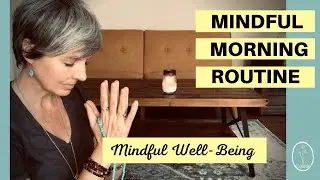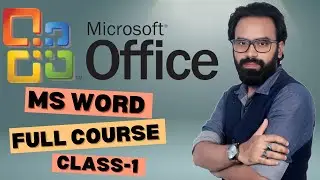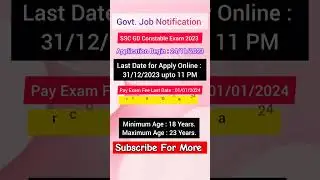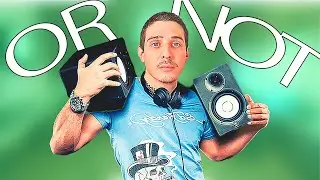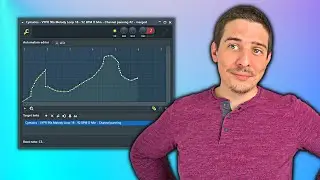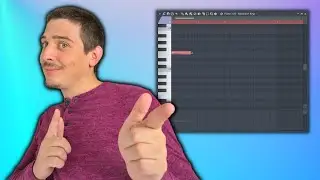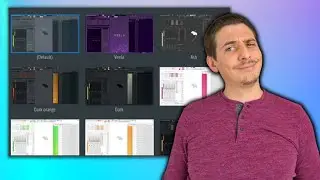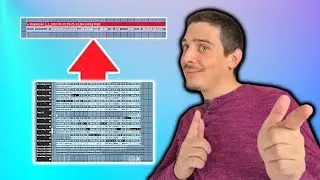FL Studio Plugins Not Working | Fix Almost Any Plugin Issue with This Video
In this video we will go over common solutions for plugins that aren't operating correctly as well link resources below to set you up for success when trying to fix a plugin that isn't working. Let's fix your plugin issues and stop you from having plugin problems in FL Studio.
Problems and Solutions List:
https://support.image-line.com/action...
Clean Install Directions:
https://www.image-line.com/fl-studio-...
Subscribe Now!
🔴 / @scaleaudio
PLAYLISTS
🎞FL Studio🎞
• FL Studio
This video contains affiliate links, which means that if you click on one of the product links, I’ll receive a small commission.
Gear I use:
👉Program (FL Studio): https://www.image-line.com/
👉Microphone: https://amzn.to/4d6GknC
👉Studio Monitors: https://amzn.to/3LTdCL0
👉Headphones: https://amzn.to/3yfRkQp
👉Midi Controller: https://amzn.to/3WP9TUZ
👉Interface (Mine is 1st Gen): https://amzn.to/3SAhrZk
👉Camera: https://amzn.to/3yxMDBm
👉Dell G5 (Laptop): https://amzn.to/3WMzbD8
⌚TimeStamps⌚
0:00 Intro
0:15 Re-Install Buggy Plugin Files
0:29 Avoid Locked Files and on FL Re-installation
1:20 List of Plugin Solutions (Straight from Imageline)
2:00 Spiking CPU, crashes, silence, render quality, rendering sync, loop-playback issues
6:28 Sluggish Start/Stop or Playlist is glitchy
6:50 MIDI, automation, GUI & patch-changing issues
7:17 32 or 64 Bit
7:50 Summary/Outro