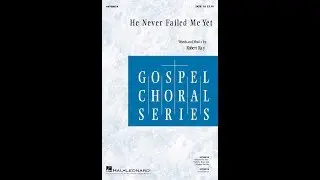USE OBS FOR VIDEO CALLS (in Zoom, Google Meets, Microsoft Teams and many more!)
In today's tutorial video we look at using OBS in any video conferencing tools, such as Google Hangouts/Meets, Zoom, Microsoft teams, Discord and many more. Using OBS allows us to add a variety of effects and options to our webcams and video inputs when having a video conference. Below are the mentioned resources from the video:
OBS - https://obsproject.com/
OBS virtual cam plugin - https://obsproject.com/forum/resource...
Zoom fix for OBS - https://obsproject.com/forum/threads/...
Hope this little tutorial helps!
Follow my Twitch at: / shaqtech
Follow my instagram at: / ishaq_idris1
Follow my twitter at: / sharkyferrari
Thank you for watching and as always Aybowan and see you in the next one!