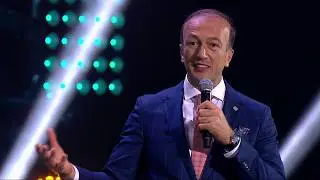JEE Main 2021 | How to Fill Application Form
In this video we talk about the JEE Main Application Form Filling process in detail as mentioned in jeemain.nta.nic.in. Timestamps
00:00 Introduction
00:22 Stages of Application
00:58 Photograph details
02:10 How to compress photo
03:20 Signature Details
04:29 Fill the form
07:00 Pay Fee
The Joint Entrance Examination (JEE Main) comprises of two papers. The Paper1 is conducted for admission to Undergraduate Engineering Programs (B.E/B. Tech) at NITs, IIITs, other Centrally Funded Technical Institutions (CFTIs), Institutions/Universities funded/recognized by participating State Governments, as well as an eligibility test for JEE (Advanced), which is conducted for admission to IITs.
The JEE (Main) is being conducted in multiple Sessions (February/March/April/May 2021) for admissions in the next academic session. The candidates will thus benefit in the following ways:
This will give multiple opportunities to the candidates to improve their scores in the examination if they fail to give their best in the first attempt without wasting their whole academic year.
In first attempt, the students will get a first-hand experience of taking an examination and will know their mistakes which they can improve while attempting for the next time.
This will reduce the chances of dropping a year and droppers would not have to waste a full year.
If anyone missed the examination due to reasons beyond control, then he/she will not have to wait for one full year.
The student’s best of the 2021 NTA Scores will be considered for preparation of Merit List/ Ranking.
Step 1: Register for Online Application Form and note down system generated Application Number. The candidate should supply the required details while filling the Online Application Form and is also required to create PASSWORD and choose Security Question and enter his/her Answer. After successful submission of the personal details, Application number will be generated and it will be used to complete the remaining Steps of the Application Form and will also be required for all future reference/ correspondence. This application number will also be used/ reffered for all Sessions of JEE (Main) 2021. For subsequent logins, candidate will be able to login directly with the respective system generated Application Number and created Password..
Step 2: Complete the Application Form Candidate can login with the system generated Application Number and created Password for completing the Application Form.
Step 3: Upload Scanned Images of Candidate’s Photograph, Candidate Signature, Category Certificate & PwD Certificate (wherever applicable) :
The recent photograph should be either in colour or black & white with 80% face (without mask) visible including ears against white background.
Scanned photograph and signature should be in JPG/JPEG format (clearly legible).
Size of scanned photograph should be between 10 kb to 200 kb (clearly legible).
Size of scanned signature should be between 4 kb to 30 kb (clearly legible)
Size of the scanned copy of category certificate between 50 kb to 300 kb (clearly legible)
Size of the scanned copy of PwD certificate between 50 kb to 300 kb (clearly legible)
Step 4: The Confirmation Page of the online Application Form will be generated only after successful payment by the Candidate. In case the Confirmation Page is not generated after payment of fee, then the candidates may have to approach the concerned Bank/Payment Gateway (in the helpline no. and email given in the Information Bulletin) for ensuring the successful payment or for obtaining the refund of duplicate / multiple payments.]
Using a reset link sent via Email to your Registered Email address.
8. The Application Number printed on the computer generated Confirmation Page must be mentioned in all such correspondences. It is therefore essential to note down the application number printed on the Confirmation Page.