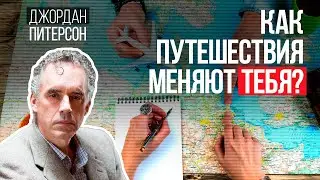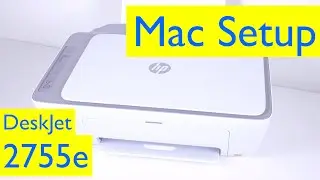Retro or Reliable? Brother MFC-L2710DW All-in-one Laser Printer Review
Brother MFC-L2710DW All-in-one Laser Printer Review
Link to the Brother L2710DW: https://amzn.to/3sNLAYO
Link to the Brother L3750CDW (Color): https://amzn.to/3EJGsra
Link to the TN-730 Cartridge: https://amzn.to/3pGBc37
Link to the TN-760 Cartridge(High Yield): https://amzn.to/3eJghX4
Link to the USB Cable: https://amzn.to/3qyjyxF
Link to the Ethernet Cable: https://amzn.to/3zcalPq
In this video, I am going to be reviewing the Brother MFC-L2710DW. Now this is a black and white or monochrome laser printer that has a scanner, fax and copier built-in. I’ll leave a link to it below the video, in case you’re looking to buy one.The MFC-L2710DW is a relatively compact device for what it offers. It measures in at about 16 inches wide by about 16 inches deep by about 12 inches tall. The body is made from gray and black plastic and has a very commercial look to it. The design isn’t offensive or poor, it's just built to be very utilitarian. It has a very 90s or early 2000s vibe about it and no effort has been made to bring it into this millenium. The Brother MFC-L2710DW was fairly easy to set up. And I have a separate video that walks you step by step through the entire setup process, so feel free to check that out. Once set up, you can print to it or scan from it using any mobile device or computer in your house. The wireless functionality works really well and the Brother iPrint and Scan app worked very well on Windows, Mac and mobile devices. Just a simple yet robust app without any funny glitches. I also like that unlike more “modern” printers from companies like HP, this one has an extensive control panel on the front with buttons and menus to change several settings on the printer. I can’t tell you just how much I appreciate having this functionality, especially in an office setting where you really don’t want to fumble through an app to make a copy. This lets you just walk up to the printer and make copies with just a few button presses. It even has dedicated buttons that allow you to make copies of ID cards and even make automatic copies of two sided documents. When it comes to scanning documents or making copies, you have two options. You can use the 50 sheet automatic document feeder that allows you to scan, copy or fax multiple pages at a time. Or alternatively you can use the glass scanbed, which probably works better for much more detailed scans. And while it does only print in black and white, it can scan color documents and images. The scan quality is also pretty good and scanned files can be stored as images or as PDFs. And with most scanners these days, you can scan multiple pages into a single PDF, which is a super useful feature.The print quality is crisp and good enough for almost any office environment. I also like that it uses Brother’s popular TN 730 cartridge which can print upto 1200 pages before running out and it's very reasonably priced. You can increase your print yield per cartridge by using the TN 760 toner cartridge which more than doubles the number of pages you can print on a single cartridge. I’ll leave links to both cartridges below, in case you’re looking to buy some. And in case you’re wondering, it does make double-sided or duplex prints. The closed paper tray holds upto 250 sheets of paper as large as Letter or A4. For sheets as large as 8.5 x 14 inches, you can use the manual paper tray right above it. The manual paper tray will also handle envelopes and other odd paper sizes. Another thing I like about the print system in general is the sheer number of jam clearing compartments the printer has. It has several convenient compartments that you can quickly open to clear jams. Again, a great feature for the small office environment.

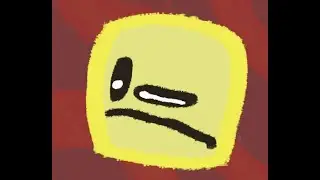

![Psycho x Faya Ede Womie - Freestyle [Do&Die] Official Video Clip (Prod. By Gillio)](https://images.mixrolikus.cc/video/xv-W_9D3Ke8)