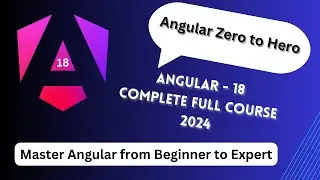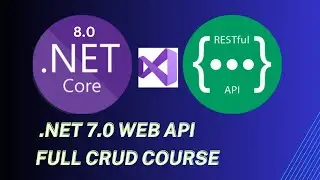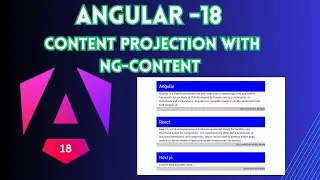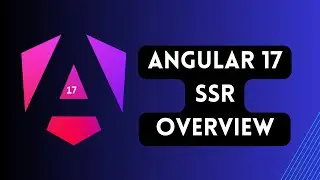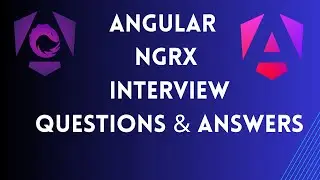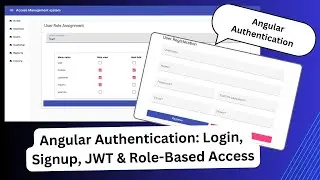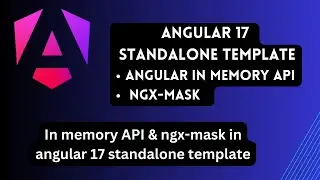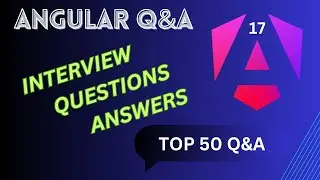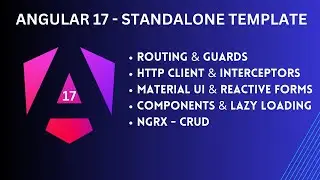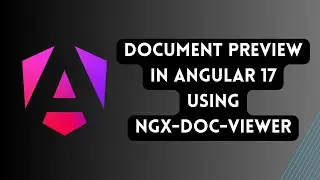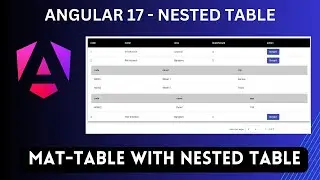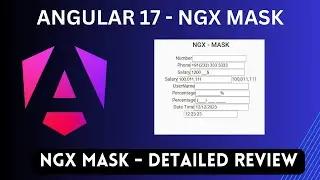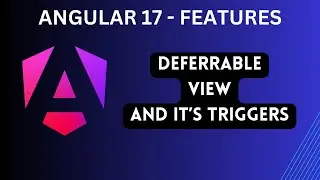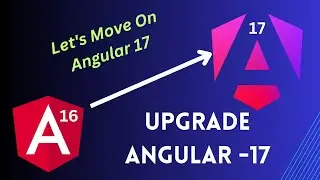Dot NET Core Web API using VS Code (Entity Framework DB First + CRUD Actions + Testing with Swagger)
#dotnetcore #webapi #entityframeworkcore #vscode #nihiratechiees
This video explains how to create Dot NET Core Web API using VS Code
Source Code
===========
https://github.com/nihira2020/Product...
Steps followed
============
1, First We need to Install .NET Core SDK Latest
2, Create Web API Using below command
dotnet new webapi
3, Run the application
dotnet run
4, Install the below extension
1, C#
2, Nuget Package manager
5, Install Entity Framework
dotnet tool install --global dotnet-ef
6, Add package Entity Framework Design
dotnet add package Microsoft.EntityFrameworkCore.Design
7, Execute the below command form verify the EF Installation
dotnet ef
8, Enter scaffold command
dotnet ef dbcontext scaffold "connectionstring" Microsoft.EntityFrameworkCore.SqlServer --output-dir Models
9, For Generating bd context only in the folder
dotnet ef dbcontext scaffold --context-dir Models
10, Create the controller also complete the steps in the middleware