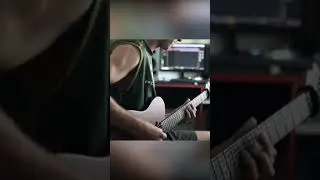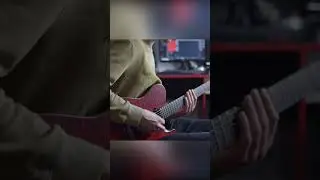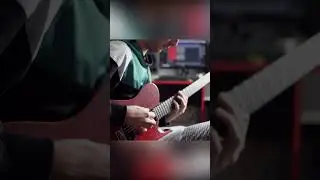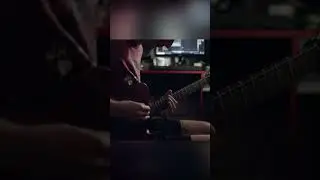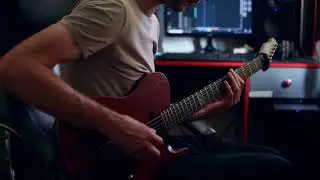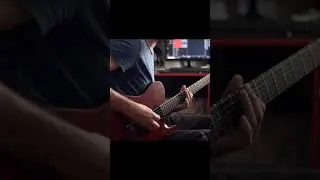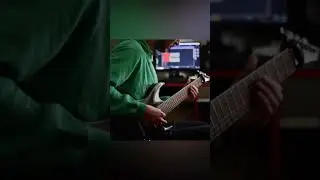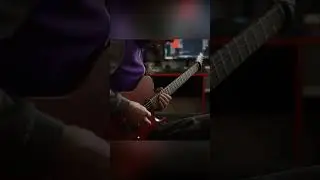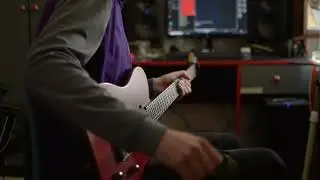How to Add Third Party Plugins FL Studio 20
Quick and simple!
Learn how to add third party plugins in FL Studio 20.
There are 2 ways that you can make FL STUDIO recognize your vst plugins.
First, you can simply copy .dll file into default Vst folder like Program files-VST Plugins, or you can manually locate the folder where your vst's .dll file is located.
But usually, when you instal your plugins, .dll file will be placed in default vst folder.
This will make FL studio to recognize your plugins and make it visible.
To add your third party plugins just go to Mixer (shortcut F9)
Click on FX slot
If you see your plugin simply click to open it.
If not, click "more plugins"
Click manage plugins
Add directory location of your plugin
Click start scan
After scan, just type in the name and your plugin will apear.
You can categorize your plugins by selecting a plugin, going into plugin option, click on "favorite text" and name your category.
This way you can easiley acces those plugins that you use very often.
Leave a like and subscribe for more content.
Thank you all for watching!
►Support me directly on Patreon:
/ ilijatomicmusic
►Contact me on Facebook:
/ ilijatomicmusic
►New here? Subscribe!
/ @ilijatomic4976
Tags:
#flstudio #thirdpartyplugins #tutorial


![[FREE FOR PROFIT] Yeat x Playboi Carti Type Beat - lyricl](https://images.mixrolikus.cc/video/q4JGz533NvY)