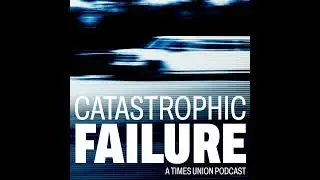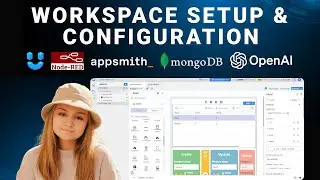[ENG] Build a BabyAGI/AutoGPT Autonomous Agent with UBOS.tech Low-Code/No-Code Platform for AI apps
In this tutorial, we will show you how to create a BabyAGI / AutoGPT task management system using the UBOS.tech low-code/no-code platform. This system is powered by OpenAI and Pinecone APIs, allowing it to create, prioritize, and execute tasks based on previous results and a defined objective.
We'll start by setting up the infrastructure using UBOS.tech intuitive drag-and-drop interface. Then, we'll integrate the OpenAI API to leverage its powerful natural language processing capabilities to generate new tasks based on the objective.
Finally, we'll use Pinecone to store and retrieve task results for context, allowing the system to learn and improve over time.
By the end of this video, you'll have a basic understanding of how to build a BabyAGI / AutoGPT task management system using UBOS.tech low-code/no-code platform, which can be applied to various real-world use cases. So, let's get started!
00:00 - introduction
00:10 - about template
01:30 - setup bot
02:20 - work demo
Github links to the template:
UI - https://github.com/UBOS-tech/ubos-tem...
Node-RED - https://github.com/UBOS-tech/ubos-tem...
Useful Links:
UBOS.tech Main Page: https://ubos.tech/
UBOS.tech Community Portal: https://community.ubos.tech/
UBOS.tech Documentation: https://docs.ubos.tech/
UBOS.tech Discord: / discord
UBOS.tech GitHub: https://github.com/UBOS-tech/