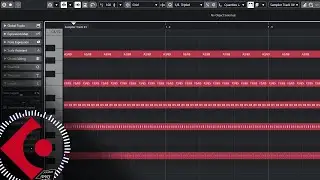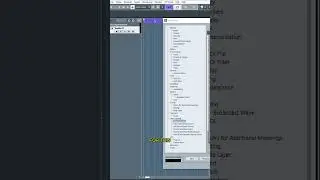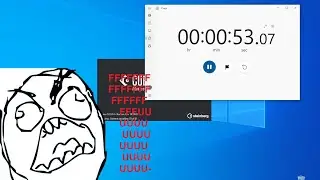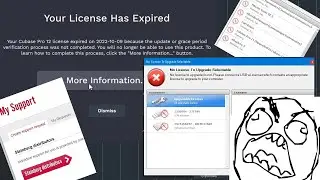CPLE: Change color of selected tracks
Actually you can do this basic thing without CPLE, but you can add a name parameter and name your tracks depending on its name.
Info: http://soundpeaks.net/blog/cubase-log...
If you want to set the track color to default, leave Parameter 1 empty. If you will select some color, you won't be able to delete it (bug), so just remove the action and add it again.
Also you can modify the preset to set colors based on track name or type. And there is "Media Type Is" - "All types" to apply to all tracks (not only selected).