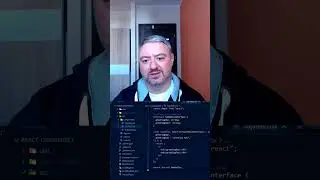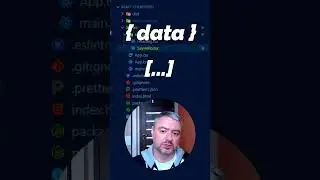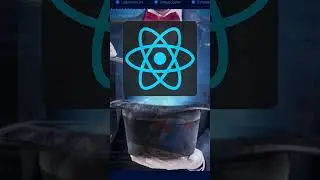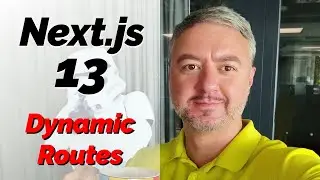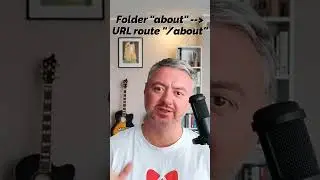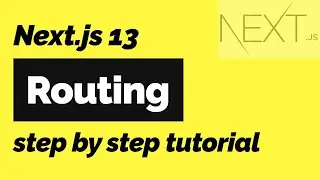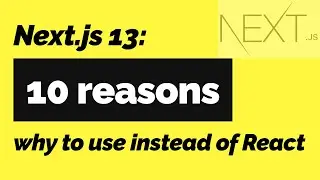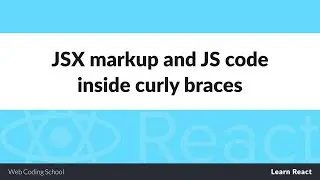Accessible HTML
More on Accessibility: https://developer.mozilla.org/en-US/d...
https://www.w3schools.com/html/html_a...
Test your website: https://wave.webaim.org/
Today we're going to talk about an important topic in web development - Accessibility in HTML.
What is accessibility in HTML? Accessibility means making sure that everyone, regardless of their abilities, can use and navigate our website. This includes people with disabilities such as visual impairment, hearing loss, and physical disabilities. It's important to make our website accessible because everyone deserves equal access to information and services on the web.
So, how can we make our website more accessible? Here are some tips:
1. Use semantic HTML: Semantic HTML means using HTML tags that have a specific meaning and purpose. For example, use the header tag for the top of your page and the nav tag for navigation. This helps screen readers and other assistive technologies to understand the structure and content of our website.
2. Provide alternative text for images: For images, use the alt attribute to provide a description of the image. This helps people who are visually impaired understand the content of the image.
3. Use descriptive links: When linking to other pages, use descriptive text that explains where the link goes. For example, instead of using "click here", use "read more about accessibility in HTML".
4. Use color contrast: Ensure there is enough contrast between the text and background color so that people with visual impairments can read the content.
5. Test your website: Use online tools such as WAVE or Lighthouse to test your website's accessibility. These tools will identify areas where you can improve your website's accessibility.
Finally, let's talk about testing your website's accessibility. There are several online tools that you can use to test your website, such as WAVE and Lighthouse. These tools will identify any accessibility issues and provide suggestions on how to fix them. Make sure to regularly test your website to ensure it remains accessible to everyone.
That's it for today's tutorial on accessibility in HTML. Remember to use semantic HTML, provide alternative text for images, use descriptive links, ensure color contrast, and test your website for accessibility. With these tips, you can make your website accessible to everyone.




![Bartosz Domiczek - D2 Talks #33 [interviewed by Fabio Palvelli]](https://images.mixrolikus.cc/video/_sQkFBCvblE)