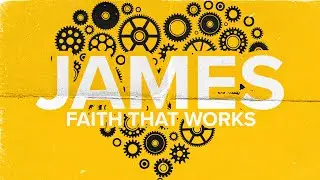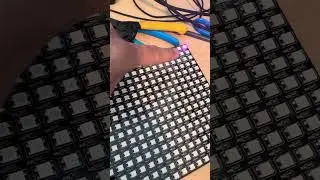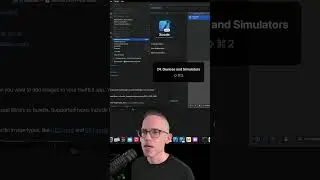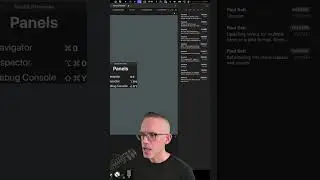Getting Ready to Submit a Mac App to The App Store - Dev Life 7
Getting Ready to Submit a Mac App to The App Store - Dev Life 7
In today's video I'm going to show you how to submit my Super Easy Timer app to the App Store and how we're using Manuscript to track features and bugs.
Super Easy Timer: https://app.convertkit.com/landing_pa...
I'm drinking Joe Bean's Gin Barrel Aged Don Roger coffee: https://shop.joebeanroasters.com/prod...
That I made in a Hario V60 using my app Brew Coffee: http://BrewCoffeeApp.com
We started off discarding some changes from the last video, and then I merged the new feature branch from Erik into our develop branch using Terminal and git.
You need to be mindful of changing the project file and the storyboard files, since they can be a nightmare to merge changes when there are conflicts.
Then I updated the `case #` on Manuscript, and setup time tracking to cleanup the sprint.
Then I upload the app to the App Store, so that I can get it to go through Apple's app review process. I want to see if there are any outstanding issues that need to be resolved before we finish all the final touches.
Apps used today:
Source Tree
Terminal
Git
Github
Xcode
Join the iPhone App Course: http://SuperEasyApps.com
Learn how to make iPhone apps from scratch using Swift 4, Xcode 9, and iOS 11. I teach how to use Storyboard, Auto Layout, UI Design, app ideas, and app usability.
Blog: http://blog.SuperEasyApps.com
Follow Paul: / paulsolt
Email: [email protected]
Community: http://community.supereasyapps.com
Click here to Subscribe: http://www.youtube.com/subscription_c...