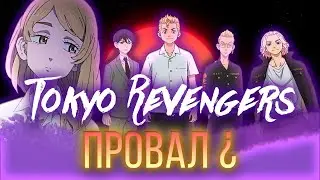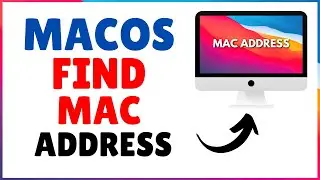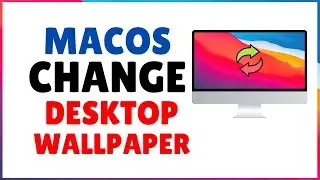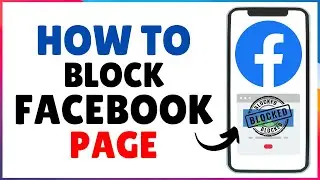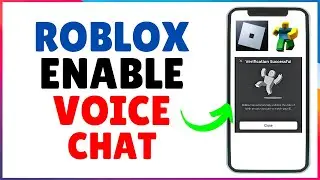How to Insert Page Borders in Your Document | Add Page Border In MS Word
How to Insert Page Borders in Your Document. Learn the ins and outs of adding page borders to your Word documents effortlessly! In this step-by-step tutorial, we'll guide you through various methods on how to insert page borders in Word. Whether you're a beginner or an experienced user, this video has something for everyone.
🔹 Need to jazz up your document with a professional touch? We've got you covered! Discover how to add custom page borders in MS Word, making your documents stand out from the crowd.
🔹 Worried about removing that border once it's in? Don't fret! We'll also walk you through how to remove page borders in Word with ease.
🔹 From simple to intricate designs, learn how to create, customize, and insert page borders seamlessly into your Word documents. Plus, we'll show you how to add borders to specific sections or pages, giving you full control over your document's appearance.
🔹 Whether you're preparing a report, crafting a resume, or designing a flyer, knowing how to insert page borders in Word is a valuable skill that can elevate the visual appeal of your documents.
Watch now and become a Word wizard with our comprehensive guide on adding page borders! Don't forget to like, share, and subscribe for more tips and tricks on mastering Microsoft Word.
To insert a page border in your Word document, follow these steps:
- First, open the Word document to which you wish to insert the page border.
- From the toolbar, click on "Design."
- On the right side of the menu, locate and click on "Page Borders."
- A "Borders and Shading" popup will appear.
- Go to the "Page Border" tab.
- Now, click on the "Box" option.
- You'll see various border styles such as normal line, dotted line, and others.
- Select the style that suits your needs. You can preview the border as well.
- You can even change the color of the border using the color dropdown.
- Adjust the border thickness using the "Width" dropdown.
- Under the "Apply To" dropdown, select the "Whole Document" option.
- Once you've made your selections, click "OK," and the border will be inserted into your Word document.
That's how you can insert a page border in a Word document.
🔴 Subscribe To Our Channel - https://goo.gl/N9oEfA
👉 About How To Basic Tech -
How To Basic Tech is "how to" YouTube channel. The Main aim of How To Basic Tech Channel is provide useful tech tips and tricks, how to tutorials about social media, windows 10, macos, Android and iOS. We provide valuable and useful information on Android tips and tricks, WordPress, Windows open source and free software, Spotify tips, best android application details, file conversions, social media related tips and tricks.