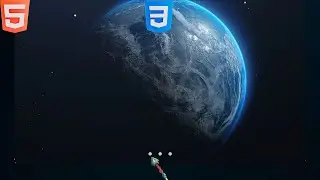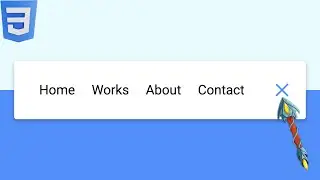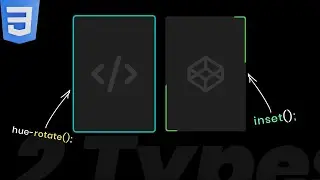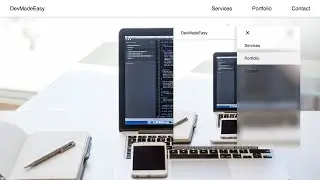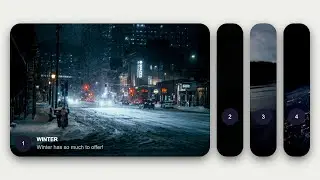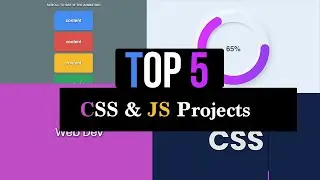🎬JavaScript Fetch API - Easy Example🙌
Use fetch API to get some data from an any external API
and display it on your website: step-by-step from SCRATCH…
SUBSCRIBE & HIT THE 🛎️ https://bit.ly/3oBQbc0
______________________________________________________________
🌱💜Support our channel from as little as $1-3 by becoming a Patreon because by doing that, you will help our Channel and also you will have access to 🖥️ Source Code of our videos!
➤ https://bit.ly/3sthx5B
______________________________________________________________
⏱️Chapters:
00:00 Intro
00:34 Boilerplate
01:48 HTML : Creating the 2 placeholders
02:33 HTML : Creating our 2 Buttons
03:17 HTML : Adding Icons IN the Buttons
04:04 CSS : Positing elements in the middle of the page
05:54 CSS: Styling the place holders for pictures
07:03 CSS: Adding background image and linear gradient to the body
08:37 CSS: Applying Style to the Buttons
10:43 JavaScript: Getting Reference to the ID in the DOM
11:17 JavaScript: Add event Listener to the Buttons
11:36 JavaScript: Creating Function to handle the API
______________________________________________________________
📚Resources
Markup | Pics| APIS used in this Project: https://bit.ly/3cp2S5W
______________________________________________________________
🏆Recommended Videos🏆
🎬Login & Registration Form Using HTML & CSS & JS
➤ • Login & Registration Form Using HTML ...
🎬How To Create Website With Auto Typing Text Effect Using HTML CSS JavaScript🙌
➤ • 🎬How To Create Website With Auto Typi...
🎬Top 10 CSS & JavaScript Projects🙌
➤ • 🎬Top 10 CSS & JavaScript Projects🙌
🎬Neumorphism Login Form | HTML & CSS
➤ • 🎬Neumorphism Login Form | HTML & CSS
🎬Build a Step Progress Bar | JavaScript✨
➤ • Build a Step Progress Bar | JavaScript
______________________________________________________________
🛴 Follow me on:
👉Facebook: https://bit.ly/3cp2S5W
______________________________________________________________
🎵Background Music for Videos: https://www.soundotcom.com | https://bensound.com
______________________________________________________________
🕴️ Business Inquiries: such as Sponsor or Collab.
[email protected]