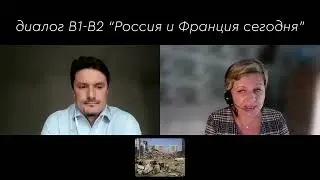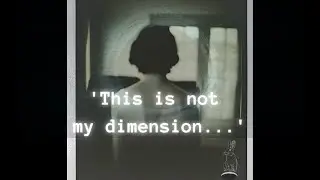How To Fix Preview Could Not Be Loaded In Elementor
на канале: Paral Post
If you're encountering the "Preview Could Not Be Loaded" error in Elementor, this video will guide you through the troubleshooting steps to resolve it. This issue can occur due to various reasons, such as missing theme files, corrupted `.htaccess` files, HTTP errors, or permalink structure issues.
To start, check if your WordPress site has an active theme. Navigate to your WordPress dashboard, go to "Appearance," then "Themes," and ensure that a theme is activated. If your current theme is causing issues, try switching to a default WordPress theme like "Twenty Twenty-One" and then switch back to your preferred theme.
Another common fix is to regenerate your `.htaccess` file. To do this, log into your WordPress admin panel, go to "Settings," then "Permalinks." Select the "Plain" permalink option and save the changes. After saving, you can switch back to your preferred permalink structure. This step refreshes your `.htaccess` file, which might be causing the issue.
If the problem persists, try enabling "Safe Mode" in Elementor. Safe Mode helps disable conflicting plugins and themes, allowing you to determine whether a plugin or theme is interfering with Elementor. You can enable Safe Mode by going to "Elementor" "Settings" and turning on the Safe Mode option.
Additionally, ensure that your website is using HTTPS instead of HTTP, as security settings may prevent Elementor from loading previews properly. You can check this in your WordPress settings under "General" and update the site URL if necessary.
If none of these solutions work, clearing your browser cache or increasing your PHP memory limit may help. You can also try disabling conflicting plugins one by one to identify if any of them are causing the issue.
Timestamps:
0:00 Introduction
0:13 Checking Theme Settings
1:02 Regenerating `.htaccess` File
1:24 Changing Permalink Structure
1:45 Enabling Safe Mode in Elementor
2:10 Conclusion
Hashtags:
#Elementor #WordPress #FixElementor #WebsiteDesign #WPBeginner