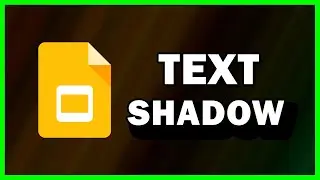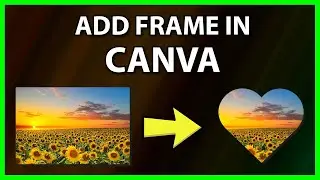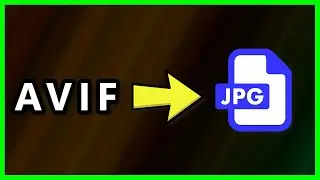How to create a photo Slideshow with Transitions and music in KineMaster (Android)
In this KineMaster tutorial we are going to teach you how to create a photo Slideshow with Transitions in KineMaster video editor App on Android step by step and with ease. We will start by creating a new KineMaster project and then add our video to the Timeline, then we will add Transitions between each of the pictures / images / photos, then we will add a background music / audio to the KineMaster Transition by browsing our phone's library in KineMaster video editor App on Android.
More of our videos:
/ shaisoft
Like us on Facebook:
/ 363968490310325