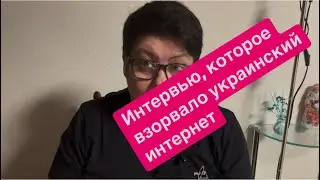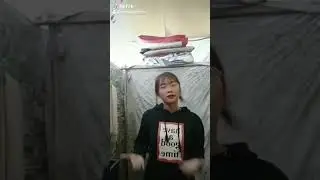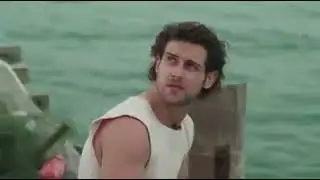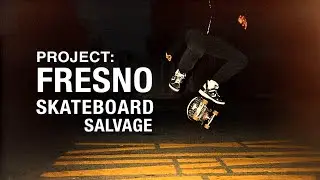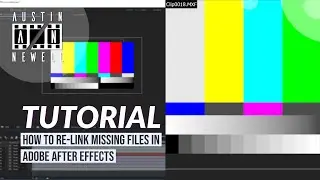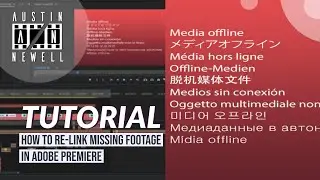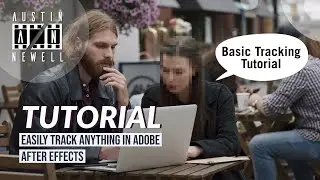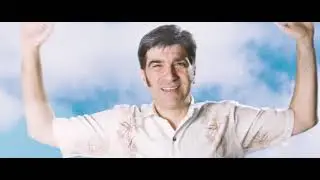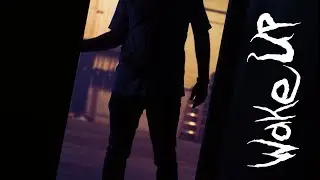Tutorial: How to Create Proxies in Adobe Premiere Pro
In this Adobe Premiere Tutorial I go over the process of creating and utilizing proxy files for the times when your footage is a bit better than the computer you're using.
*Added Notes from Reddit User, / vincibleandy
-Generally you dont want your proxies to be h.264. One of teh reasons to use proxies is to get away from that codec entirely. DNx or Pro Res are much better for this (DNxHR LB and Pro Res Proxy respectively).
-You can create your own ingest settings in Media Encoder and import than in the ingest dialog window, next to the drop down menu.
-As always, be sure your aspect ratio and audio channels match 100%. This is why you are getting pillar boxing on your proxies.
-A tip for the future: Watermark your proxies. Its an easy way to immediately tell if what you are viewing is a proxy and its very helpful.
Head over to my site for the official post for this tutorial, https://www.AustinNewell.com/blog/ado...
Leave a comment below if you have any questions. Please subscribe if you want more Adobe relate tutorials.
Head over to https://www.AustinNewell.com for more tutorials and to download assets to follow along if the tutorial needs it.
Follow me on Instagram at / austinbnewell
Like my Facebook page at / austinnewelldotcom