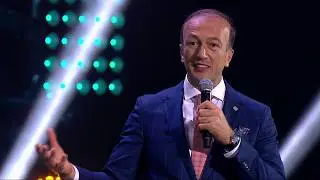How to Use the Retouching Tools: Red-Eye Tool in Photoshop
Red-eye happens when the light from the camera flash reflects off the subject's retina. Depends on the pixel dimensions of the image, the Pupil Size setting could be adjusted. The Darken Amount setting can be changed according to the lightness of the red-eye in the shot. The default settings of 50% tend to work just fine in most cases.
For a more detailed tutorial, please check out https://ulearn.tech/learn-how-to-use-...
If you enjoy the video, like it, share it, and subscribe to the channel. Thank you for watching it. And let me know your thoughts and comments too!