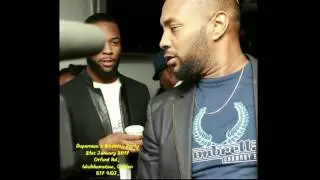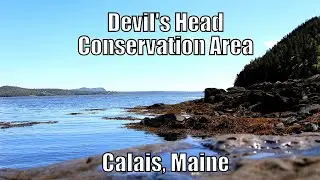📊 Captivating, Interactive UserForm Clustered Column Chart - Integrating Tutorial
Welcome to Pundit Excel, your destination for innovative Excel solutions! Are you tired of static charts in Excel UserForms? Introducing our game-changing add-in: the Interactive Chart Builder.
As a software developer, I've created a unique class module that seamlessly integrates interactive charts directly into Microsoft Excel UserForms. No more resorting to static chart images – now you can enhance your UserForms with dynamic, interactive visualizations.
In our latest video, titled 'Captivating, Interactive UserForm Clustered Column Chart | Pundit Excel we provide an informative overview of our add-in's capabilities. Discover how our solution empowers you to create, customize, and interact with charts within your UserForms, revolutionizing your data presentation experience.
Designed with usability and efficiency in mind, our Interactive Chart Builder Add-in is perfect for data analysts, business professionals, and educators seeking to enhance their Excel workflow. Gain deeper insights, engage your audience, and streamline your data visualization process with ease.
Get it here: https://www.punditexcel.com/
More information about the Pundit Excel UserForm Clustered Column Chart
■ It is a live chart for Excel user forms with more advantages compared to chart image previews.
■ It is built for the user forms using the principles, design and algorithm that are presumably applied to the worksheet clustered column chart.
■ This Product was not built by Microsoft, I built this chart by just studying the behaviour of a worksheet clustered column chart using a technique called Reverse Engineering. So, it works the same as the worksheet chart.
■ This chart is very responsive, unlike picture-displayed charts, with this chart, your users will feel engaged, they can hover over the chart to see the exact value represented by each bar.
■ With it, you can also
1) change the theme,
2) switch series.
3) change font
4) number formatting
5) change column colours
6) resize chart
7) choose between animated updates and non-animated updates based on your project requirements.
8) create charts by just pointing to a Data Range
9) etc.
So, you now have a chart for user forms, how cool is that?
It is a class module, lightweight, and very easy to use.
COMPATIBILITY
■ For Windows 10 and above only
■ Microsoft Excel Office 2016 and above
■ No Windows APIs were used in building this product
Ready to explore the possibilities?
■ Subscribe to Pundit Excel now
■ gain access to our Interactive Chart Builder Add-in, along with valuable resources to support your Excel journey.
■ Elevate your data visualization game today with Pundit Excel.
Other Videos:
Circular Buffer • Excel Circular Progress Indicator UI - Ste...
The Beginner's Guide to Excel VBA - About the Course: • The Beginner's Guide to Excel VBA - About ...
Overview - Excel Date & Time Picker Demo: • Overview - Excel Date & Time Picker Demo
Microsoft Excel VBA - Solving Complex Problems Using Basics: • Microsoft Excel VBA - Solving Complex Prob...
Pundit Excel Picture Frame Builder - Preview: • Can you create round-cornered images on Ex...
Amazing Excel Date Picker! • Amazing Excel Date Picker!
Turning a User Form textbox into a date picker: • Turning a User Form textbox into a date pi...
Interactive Excel UserForm Clustered Column Chart - Trailer: • Captivating, Interactive UserForm Clustere...
Interactive UserForm Clustered Column Chart - Integrating Tutorial: • 📊 Captivating, Interactive UserForm Cluste...
HasTags:
#ExcelTutorial #DataVisualization #UserForms #ExcelCharts #ExcelTips #DataAnalysis #ExcelExperts #ExcelMastery #ExcelSkills #SpreadsheetMagic #PunditExcel #ExcelCommunity #VisualizeData #DataInsights #ExcelTricks #ExcelVBA #ExcelDashboard #ProductivityHacks #DataVisualizationTools #LearnExcel #DataScience #DataAnalytics #ExcelTraining #Charting #ExcelGraphs #ExcelMagic #ExcelChartsTutorial #DataVizTutorial #ExcelFormulas