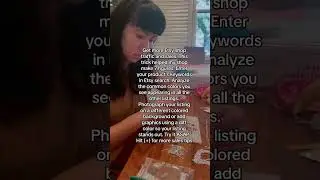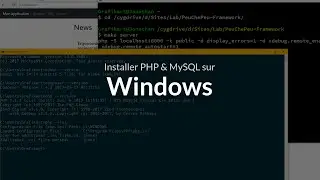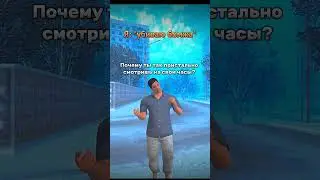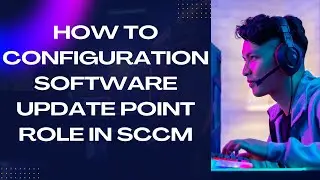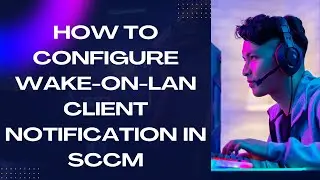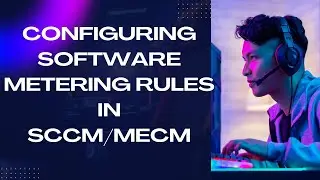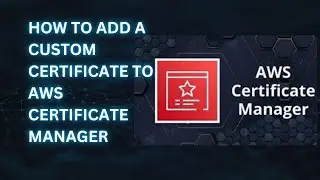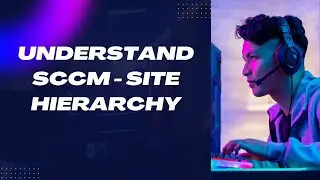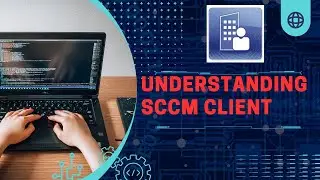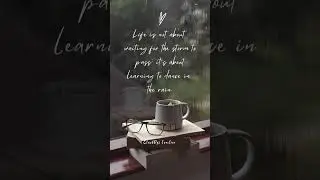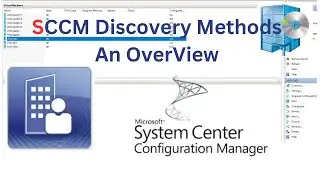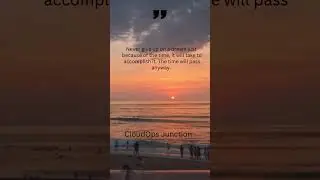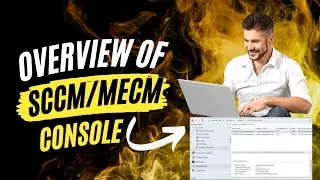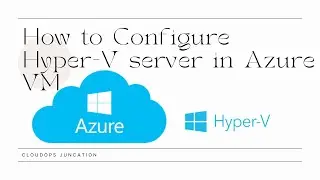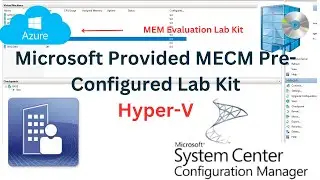How to Set Up AWS Client VPN: Complete Step-by-Step Demo
In this video, you'll learn how to set up remote connectivity to an AWS VPC using AWS Client VPN, which is a point-to-site or client-to-site VPN solution based on OpenVPN.
The video features a step-by-step demonstration, starting with an introduction to AWS Client VPN and an overview of its key features. I then explain the components that operate in the background, making it easier to grasp how the service functions. Afterward, you'll see a hands-on demo, followed by a discussion on important considerations and limitations.
Commands for EasyRSA to create server and client certificates and keys:
.\EasyRSA-Start.bat
./easyrsa init-pki
./easyrsa build-ca nopass
./easyrsa build-server-full server.com nopass
./easyrsa build-client-full client1.domain.tld nopass
exit
Copy the PKI Content:
copy pki\ca.crt
copy pki\issued\server.crt
copy pki\private\server.key
copy pki\issued\client1.domain.tld.crt
copy pki\private\client1.domain.tld.key
Download EasyRSA:-
https://github.com/OpenVPN/easy-rsa/r...
Download the AWS Client VPN Client
https://aws.amazon.com/vpn/client-vpn...
#AWSClientVPN #awsvpc #ClientVPN #openvpn #awsnetworking #AWSVPNSetup #AWSNetworkingTutorial #AWSSolutionsArchitect #CloudNetworking #VPNTutorial #AWSClientVPNDemo #awsvpc #aws