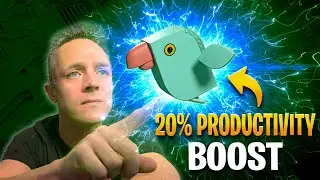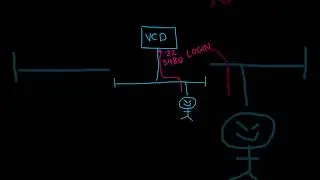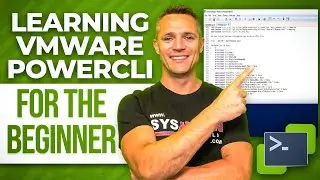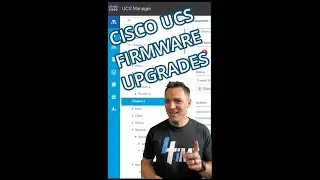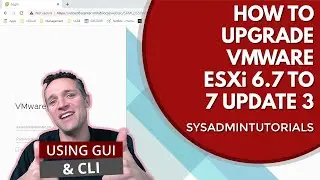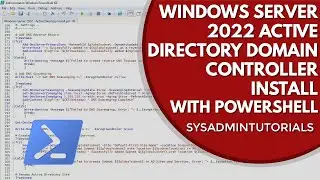vSphere 6.5 - VMware vCenter Server Appliance 6.0 upgrade to VCSA 6.5
In this tutorial I walk you through how to upgrade the VMware vCenter Server Appliance (VCSA) from 6.0 to 6.5 with an embedded platform services controller.
This operation is a 2 stage process that includes:
1. Deploying the new VCSA 6.5
2. Copying the configuration from VCSA 6.0 to the new VCSA 6.5
If you are currently running VMware Update Manager on a Windows Server, I also cover the migration assistant that is used to complete the transition from Update Manager running on Windows, to Update Manager running within VCSA 6.5
Subscribe & never miss a Video - https://bit.ly/SysadminTutorialsSubsc...
Follow me on:
Twitter - / systutorials


![How to Make Trap Beats with Omnisphere [FL Studio 20]](https://images.mixrolikus.cc/video/psGib1CkG3Y)