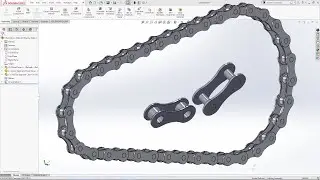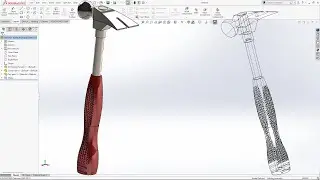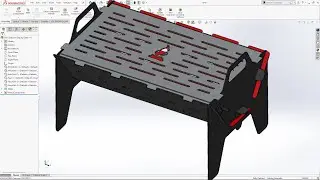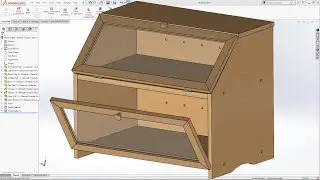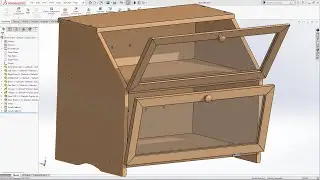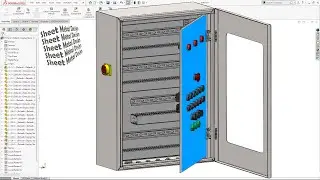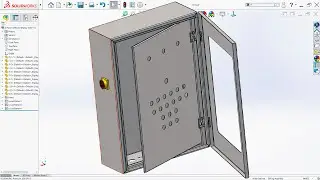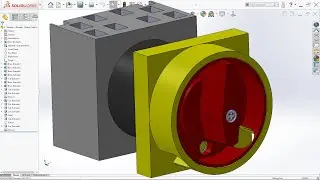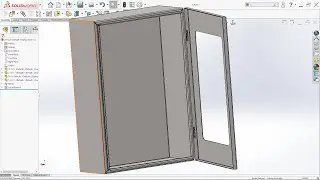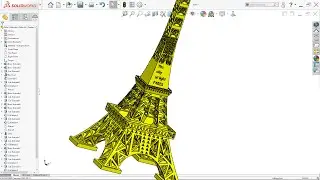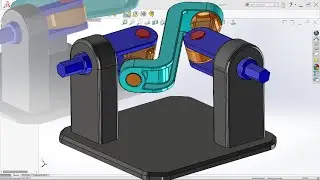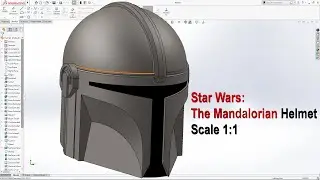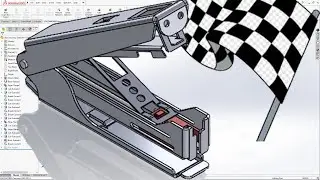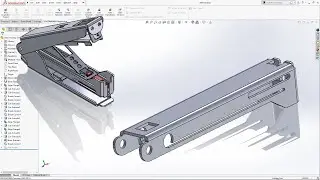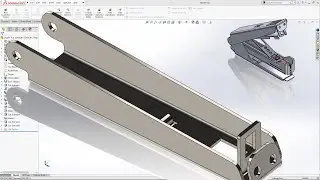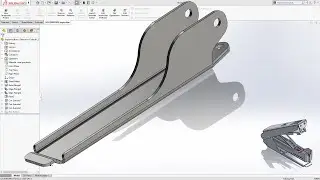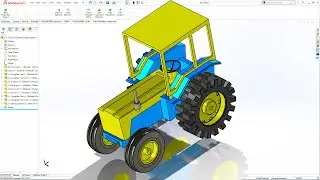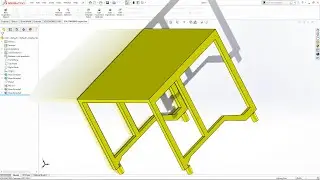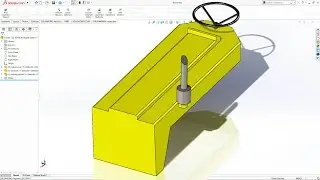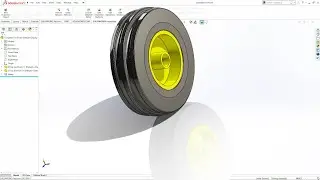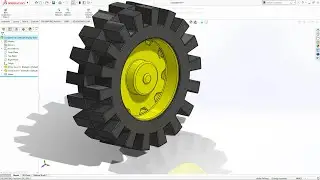SolidWorks Tutorial 2 Sketch, View Orientation, Realview Graphics, Add Relations, Getting Started
#Solidworks
#solidworkstutorials
#tutorials
#solidworksbegginers
SOLIDWORKS is a very productive 3D CAD software tool, with its integrated analytical tools and design automation to help stimulate physical behaviour such as kinematics, dynamics, stress, deflection, vibration, temperatures or fluid flow to suit all types of design.
In this tutorial we are learning commands from quick access toolbar menu like zoom to fit, zoom to area, previous view, section view, view orientation, isometric view, display view port, display style views, add or hide items from graphic display, edit appearance or add or edit colors on the part, change background, and view settings with realview graphic, shadows, cartoons and more.
Also in this tutorial we can find how to add relations between few objects, change relations, use dynamic reference visualization, and how to start first sketch in solidworks.
Find me on facebook: / solidworksbeginnertutorails