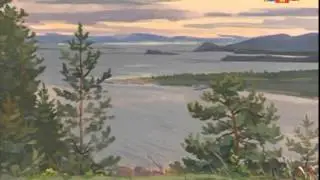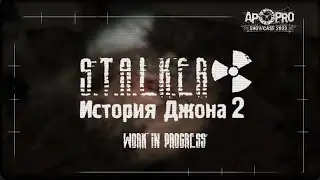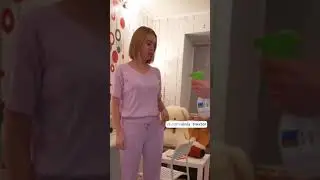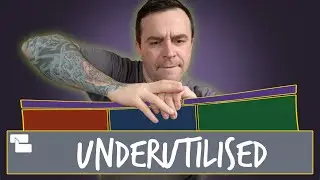PLACE VIDEO IN TEXT IN FINAL CUT PRO | How to Add Video or Still Images Inside Title Text
An easy way to place video in text in Final Cut Pro. in this tutorial we’ll take a look at how to add video clips or still images inside title text by using blend modes. This allows you to easily add a single video clip inside title text without the need for any masking. We’ll also take a look at how to animate the title text with video inside to scroll from one side of the screen to the opposite side. In the second part of this video, we’ll take a look at how to use this effect combined with the Transform and Trim tools to place a different video clip inside each letter of the title.
SUBSCRIBE - https://goo.gl/ouEk8p
WHAT TO WATCH NEXT:
BEST FRAME RATE FOR YOUR VIDEO? - • BEST FRAME RATE FOR YOUR VIDEO? | An ...
EDIT YOUR VIDEOS FASTER IN FCPX - • EDIT FASTER IN FINAL CUT PRO | 3 Ways...
KEYFRAMING IN FINAL CUT PRO - • KEYFRAMES - How, When and Why to use ...
MASKING IN FINAL CUT PRO - • Masking Basics in Final Cut Pro 2018
DISPLAY FOUR CLIPS AT ONCE - • DISPLAY FOUR CLIPS AT ONCE | Four-Up ...
MY TOP FINAL CUT PRO PLUGINS:
Final Cut Pro Essentials ToolKit - https://1913media.sellfy.store/p/fcp-...
mTuber 3 - https://motionvfx.sjv.io/LPGr1O
mTitle Kinetic - https://motionvfx.sjv.io/mgBbvZ
MoType 2 - https://fxfactory.pxf.io/motype2
AddMotion - https://xfactory.pxf.io/eK46BQ
mTitle Pop - https://motionvfx.sjv.io/4eN5a0
Keyper - https://fxfactory.pxf.io/75yxbd
SERVICES I USE TO MAKE VIDEOS
Artlist.io - https://bit.ly/3jrKmuj
Envato Elements: https://1.envato.market/53AkL
DISCLAIMER: Links included in this description might be affiliate links. If you purchase a product or service with the links that I provide I may receive a small commission. There is no additional charge to you! Thank you for your support, so I can continue to provide you with free content each week!
#FCPX #FinalCutPro #LPTGuy