How To Save An Audio Effects Preset In Final Cut Pro
1. Apply any combination of built-in effects and clip effects to an audio clip (or a video clip with audio) in the Final Cut Pro timeline, then make any adjustments to the effects.
2. Select the clip in the timeline.
3. Do one of the following:
• Choose File - Save Audio Effects Preset.
• Open the Audio inspector and click Save Effects Preset at the bottom of the
inspector.
The Save Audio Effects Preset window appears, with any applied or adjusted effects selected in the Attributes list.
4. Enter a name for the new preset in the Name field.
5. Click the Category pop-up menu and choose an Effects browser category in which to store the new preset.
6. In the Attributes list, select the audio effects you want to include in the preset. If you made any keyframe adjustments to the source clip, select either Maintain or Stretch to Fit in the Keyframe Timing section. If you select Stretch to Fit, Final Cut Pro adjusts the keyframes in time to match the duration of any clip to which you apply the preset.
7. Click Save. The new audio effects preset appears in the Effects browser category you chose. To apply the preset to a clip
--------------------
Instagram - / sonal_asija
---------------------
My name is Sonal Asija, who loves editing. I currently live in Charlotte, NC, USA with my spouse (Sarah), cat. I'm originally from New Delhi and still enjoy watching Bollywood movies.


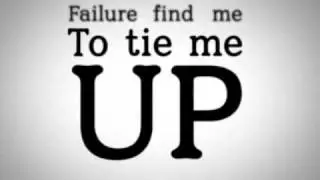

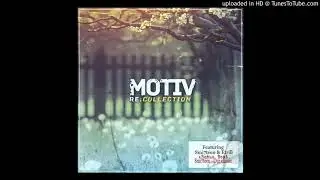

![[FREE / フリートラック] JAKEN × 18stop Type Beat](https://images.mixrolikus.cc/video/L-7azJE_fz8)




