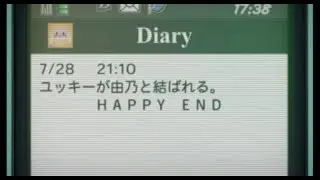FASTEST & Free Microsoft Excel Alternative, DISCOVER LibreOffice CALC!
Are you tired of paying for Microsoft Excel? Look no further! In this video, we'll introduce you to LibreOffice Calc, the fastest free alternative to Microsoft Excel. With its robust features and compatibility with Excel files, LibreOffice Calc is the perfect solution for individuals and businesses on a budget. We'll take you on a tour of its interface, show you how to create and edit spreadsheets, and highlight its advanced features such as data analysis and charting tools. By the end of this video, you'll be ready to ditch Microsoft Excel and start using LibreOffice Calc for all your spreadsheet needs. So, what are you waiting for? Watch now and discover the power of LibreOffice Calc!
#libreoffice #libreofficecalc #microsoftofficealternative
#productivitytools #libreofficetutorial #openoffice
Join me as I dive into LibreOffice Calc and see if I can master it faster than I can with Microsoft Excel!
Statistic about Excel usage and the cost of Microsoft Office may surprise you, this highlights the need for a free alternative.
Let me introduce LibreOffice Calc: a powerful, free alternative to Microsoft Excel, with growing popularity among users.
The common challenges users face with Microsoft Excel, include subscription costs and limited accessibility on different devices.
We will explore the features of LibreOffice Calc, showcasing its user interface, functionality, and compatibility with Excel files, highlight some particularly impressive features of LibreOffice Calc that sets it apart, such as advanced data analysis tools, unique functions and many compartible formats.
The advantages of using LibreOffice Calc over Excel, reinforcing its value as a free alternative for users.
I encourage you to leave comments about their experiences with LibreOffice Calc and invite you to check out my other videos for more tips and tricks.
how to use LibreOffice Calc, excel, open source, learn LibreOffice, data analysis, LibreOffice guide, office 365, microsoft office alternative, open source software, office software, LibreOffice features, free spreadsheet software, Excel tutorial
This channel is designed to empower IT professionals and students, especially African and other minorities in IT. We provide tutorials, coding challenges, career advice, and more to help you achieve your tech goals.
Subscribe today and join our growing community!
Follow me on LinkedIn: www.linkedin.com/comm/mynetwork/discovery-see-all?usecase=PEOPLE_FOLLOWS&followMember=dkvitus
#tech #technology #coding #programming #developer #softwaredevelopment #webdevelopment #mobiledevelopment #AI #machinelearning #datascience #cybersecurity #cloudcomputing
#Africa #AfricanTech #TechInAfrica #AfricanDeveloper #AfricanProgrammer #AfricanProgrammer #AfricanTechie #AfricaInnovation #AfricaStartup
#CameroonTech #CameroonianDeveloper #CameroonProgrammer #YaoundeTech #DoualaTech #LimbeTech #BueaTech #SoftwareDevelopmentCameroon #WebDevelopmentCameroon #MobileDevelopmentCameroon #DataScienceCameroon #AI Cameroon
#NaijaTech #NigerianDeveloper #NigerianProgrammer #LagosTech #AbujaTech #SoftwareDevelopmentNigeria #WebDevelopmentNigeria #MobileDevelopmentNigeria #DataScienceNigeria #AINigeria
#IndiaTech #IndianTechCommunity #IndianDeveloper #CodingInIndia #PythonIndia #JavaIndia #AndroidDev #IOSDev #WebDev #DataScienceIndia #MachineLearningIndia #AIIndia