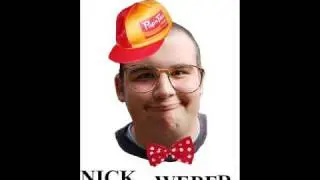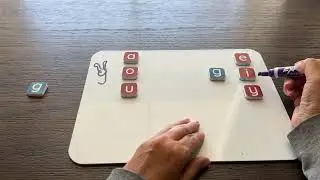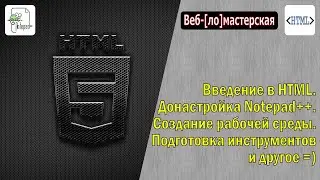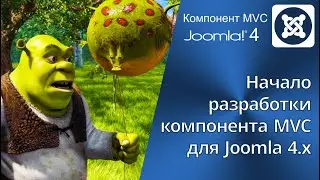Settings for FTP connection of the Notepad++ text editor to a remote server.
This video shows in detail how to properly configure FTP connections of the Notepad++ text editor with a remote server.
The basic basics of working with FTP are also shown and described.
1. how to create a new FTP connection in Notepad++.
2. How to store passwords in Notepad++.
3. How to change the FTP settings of the connection in Notepad++ with the remote server.
4. what fields do I need to fill in in Notepad++ to connect via FTP to a remote server?
5. how to make changes to a file on a remote server using Notepad++ over FTP.
6. how to specify a folder on a remote server for FTP connection in Notepad++.
7. How to work with tabs of the files in Notepad++ with the FTP connection.
8. what modes of connections to the remote server are available in Notepad++.
9. Which port to specify for FTP connection in Notepad++.
10. Where to enter the username and password of the FTP connection in Notepad++.
11. Which server (host) specify in Notepad++ for FTP connections.
12. And other useful information ;)
For those who want to understand, read the articles in the sections below.
For cooperation: https://mb4.ru/support.html
(subscribe to the channel, like and leave comments under the video, I read them)
USEFUL LINKS TO ARTICLES WITH DETAILED INSTRUCTIONS:
1. Materials for working with text editors - https://mb4.ru/text-editors.html
2. Materials on working with the Unix FTP server - https://mb4.ru/programms/servers/prof...
#FTP #server #Notepad #passwords #login #settings #website #connection