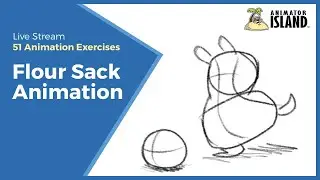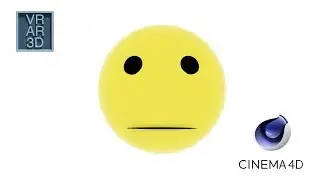How to Demote Additional Domain Controller in Server 2019
How to Demote Additional Domain Controller in Server 2019 #server2019 #server2016
Demote a Domain Controller Using Server Manager
Open Server Manager.
Select Manage :Remove Roles and Features”
On the server selection page, select the server you want to demote and click the next button.
Uncheck “Active Directory Domain Services” on the Server Roles page.
Select Demote this domain controller.
#microsoft #education