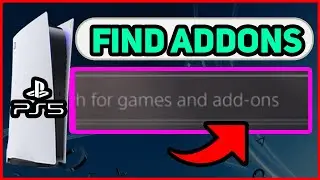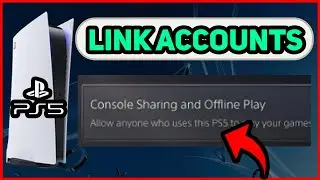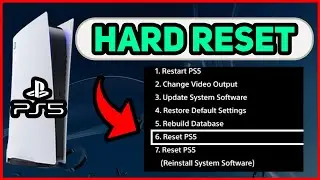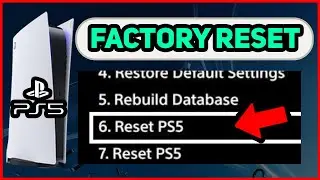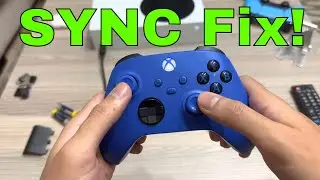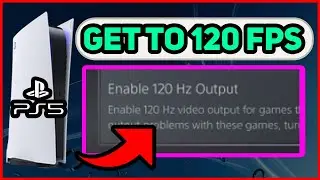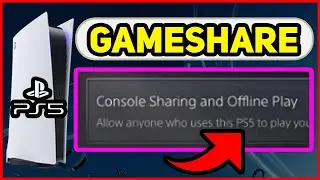PS4 WS-37505-0 FIX 2021
Just do what i did if that doesn't work there is no option than getting a wifi booster or a
LAN
Suggestion 1: Restart the PS4 system. Suggestion 2: PSN or the game's server may be temporarily unavailable. Please check the status of the game's server via its website. You can check the status of the PSN here . Suggestion 3: If the servers are active, run the Internet connection test at [Settings] [Network] [Test Internet Connection] and make sure you can connect to the network. Suggestion 4: Update your router to the latest firmware. Turn off other devices that are connected to your network to reduce stress. If this does not work, try again later as the server may be experiencing high volume. Suggestion 5: The following port numbers are used to connect with the PSN servers using the Internet. Make sure they are not blocked by the router. TCP: 80, 443, 3478, 3479, 3480 UDP: 3478, 3479