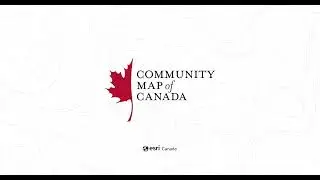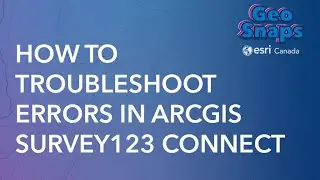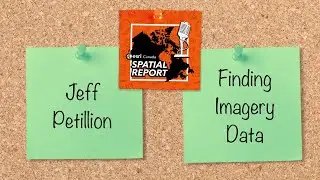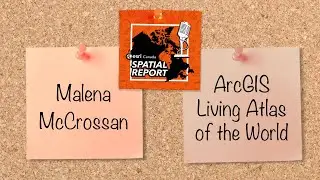Using Selectors in ArcGIS Dashboards
Selectors are interactive elements that allow you to filter and highlight data in ArcGIS Dashboards, making it easier for users to explore and understand your spatial data.
In this video, we will show you how to add and configure category selectors in your dashboards. You will see how a selector can be used to filter a chart or a map, and how it can be combined with other selectors to create more complex interactions. Whether a GIS analyst, a data scientist, or a decision-maker, selectors can help users focus on the most relevant data and make informed decisions. So, watch this video and discover the power of selectors in ArcGIS Dashboards!
This video walks you through how to set it up. Looking for more information about selectors I ArcGIS Dashboards? Check out the documentation: https://doc.arcgis.com/en/dashboards/...
0:00 – Intro
0:13 – Adding selectors
0:30 – Category Selector
1:05 – Adding Filters
1:50 – Adding a second selector
► Presented by Maggie Samson: / maggie-samson
----------------------------------------------------------------------------------
About ArcGIS Dashboards
► Product Page
https://www.esri.com/en-us/arcgis/pro...
► Blogs
https://www.esri.com/arcgis-blog/?s=#...
► Esri Community
https://community.esri.com/t5/arcgis-...
About GeoSnaps | Videos by Esri Canada
► A collection of bite-sized technical videos about all things in the ArcGIS universe.
► Have a suggestion for a GeoSnap? Email us at [email protected]
► Be sure to subscribe to our channel and hit the notification bell to stay up-to-date with the latest tutorials and technical inspiration: / esricanadatv
Want more from Esri Canada?
► Sign up for our email and select ‘Getting Technical’ under Esri Canada Blog Digests to receive the latest in your inbox: https://pages.esri.ca/Esri-Canada-Pre...