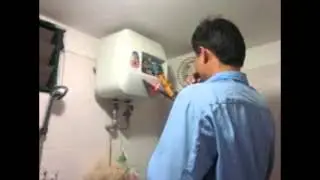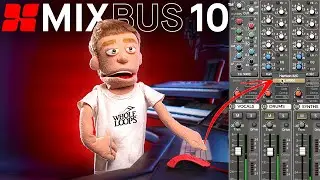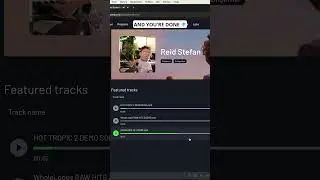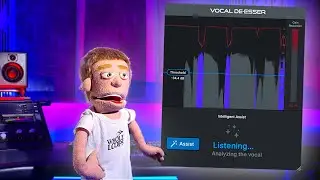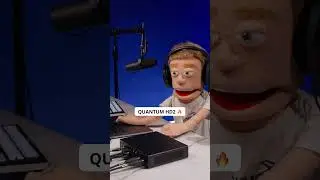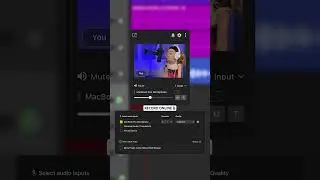Audio Effect Rack is Ableton’s Best Plugin
Ableton Audio Effect Rack tutorial for beginners by Reid Stefan Realest Puppet In the Game. This audio effect rack complete guide breaks down every button and feature for beginners, and demonstrates how to create your own audio effect rack presets for mixing using panning and volume in the rack. Ableton Audio effect racks are your short cut for parallel compression, adding a dry wet knob to any plugin, or panning your plugins. You can turn any plugin into an audio effect rack by using the keyboard shortcut COMMAND+G on any plugin. Mixing is all about combining effects and balancing sound together and Audio Effect Racks give you the most flexibility to mix!
DM me on Instagram with any questions!
Ableton Stock Plugin Tutorials
Audio Effect Rack: • Audio Effect Rack is Ableton’s Best P...
Autopan: • Ableton Mixing Essentials: AutoPan
Amp, Cabinet, & Pedal: • 3 Forgotten Ableton Distortions (Don'...
Auto Filter: • Auto Filter: Ableton Mixing Essentials
Beat Repeat: • Beat Repeat Ableton Tutorial (EASY Ch...
Chorus: • Useful Ableton Pitch Effects (Chorus ...
Compressor & Glue Compressor: • 8 Vocal Compression Secrets for Every...
Corpus: • How to use Ableton Corpus
Drum Buss: • How To Use Drum Buss 3 Different Ways...
Dynamic Tube: • Dynamic Tube is DISRESPECTFUL (Ableto...
Echo: • Ableton Echo Tutorial (Best Delay Plu...
Get Whole Loops Samples and Presets
https://www.wholeloops.com
Download all my free sample packs and presets by joining the Whole Loops email list!
https://www.wholeloops.com/join-email...
Follow Reid
/ reidstefan
/ discord
/ reidstefan
/ reidstefan
https://vm.tiktok.com/sNXBYj
https://open.spotify.com/artist/6707Q...
Follow Whole Loops
/ wholeloops
/ wholeloops
#Ableton10 #Tutorial #EffectRack