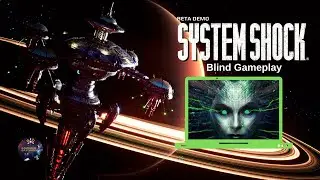Space Engineers - How to Create a Custom World Part 2 - Scenario Set Up
Part 2 of How to Create a Custom World, in this video I set the opening scenario for what will be my new Perma-death survival series. We can consider this Episode Zero.
Container Home by Bruce LeedleLeedleLeedleLee
https://steamcommunity.com/sharedfile...
LPC EX (Mining) by CanisDirus
https://steamcommunity.com/sharedfile...
Luna by Nelnia
https://steamcommunity.com/sharedfile...
Mod collection used on this series
https://steamcommunity.com/sharedfile...
Check the first video if you want to see the all the selected settings for the campaign, always with gameplay performance in mind.
I am playing on an Asus Laptop with following specs;
CPU i5 7300HQ @ 2.5GHz
GPU Nvidia GTX1050 with 4GB dedicated memory
32GB RAM
Windows 10 64bit
Music in this video from Space Engineers Sound Track and YouTube audio library;
(Short intro) Grut - Patrick Patrikios
Rolling Heads - Unicorn Heads
Touch - Patrick Patrikios
Running Back 2U - Stayloose
Thumbnail designed using Canva; www.canva.com
Space Engineers
/ spaceengineersgame
Space Engineers is a sandbox game about engineering, construction, exploration and survival in space and on planets. Players build space ships, space stations, planetary outposts of various sizes and uses (civil and military), pilot ships and travel through space to explore planets and gather resources to survive. Featuring both creative and survival modes, there is no limit to what can be built, utilized and explored.
Space Engineers features a realistic, volumetric-based physics engine: everything in the game can be assembled, disassembled, damaged and destroyed. The game can be played either in single or multiplayer modes.


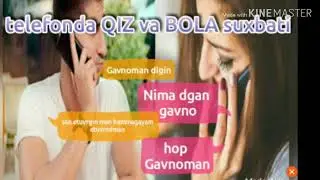
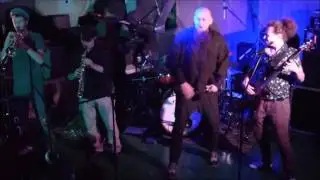


![[free] ecco2k + bladee + whitearmor type beat - doesnt matter (prod. by danqes + oversightx)](https://images.mixrolikus.cc/video/5prWQUZBv4U)





![STATE OF DECAY STORY MODE #17 CROWDED HOUSE [SAVAGE] PC GAMEPLAY NO COMMENTARY](https://images.mixrolikus.cc/video/PlvbOeKiHxw)







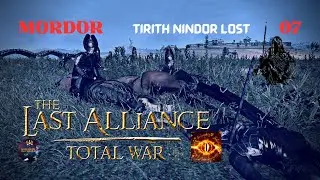

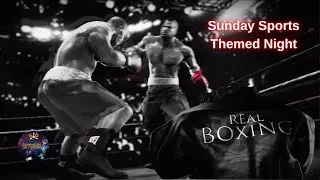
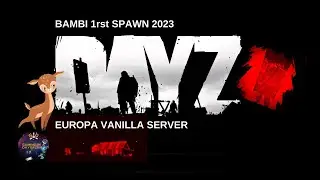
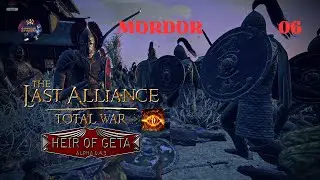

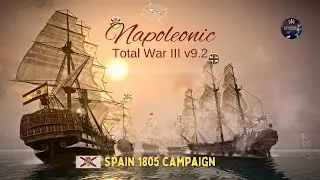
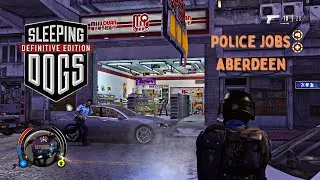
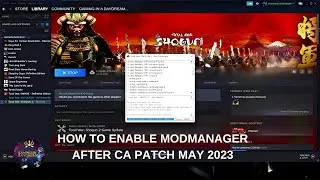
![KENSHI - Tsuki Reshade V3 [May 2023] Testing how does it look with my system RTX3070](https://images.mixrolikus.cc/video/9eJlE9TN7wQ)