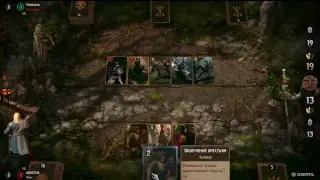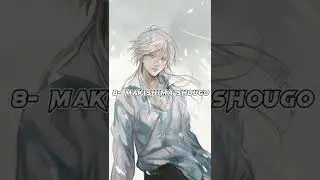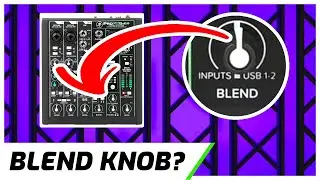4 Ways To Connect An Audio Mixer to iPad
In this video we show you 4 different ways to connect your audio mixer to an iPad. The first two ways that we connect to the iPad will only provide a mono solution, the second two options are stereo.
PRICING FOR EQUIPMENT FEATURED IN THIS VIDEO:
► Yamaha MG10XU Audio Mixing Console: https://currentprice.io/mg10xu
► Shure SM58 Dynamic Microphone: https://currentprice.io/shure_sm58
► USB Sound Card: https://currentprice.io/sabrent_usb - This will only provide mono input
► RCA to 1/8" Cable: https://currentprice.io/18_rca
► 1/4" to 1/8" Cable: https://currentprice.io/14_to_dual_18
► XLR to 1/8" Cable: https://currentprice.io/xlr_headphone
► Presonus USB Audio Interface: https://currentprice.io/audiobox
► XLR Cable: https://currentprice.io/xlr_cable
► TRS Cable: https://currentprice.io/trs_cable
► iPad Camera Adapter: https://currentprice.io/lightning_usb
► Powered USB Hub: https://currentprice.io/usb_hub
► Apple Multiport USB-C Adapter: https://currentprice.io/multiport
These are affiliate links and I may earn a commission from Amazon (and others) on qualifying purchases.
Blog post with more information: https://kettnercreative.com/audio-mix...
XLR CABLE BUYER's GUIDE: https://kettnercreative.com/buyers-gu...
PODCAST BUYER'S GUIDE: https://kettnercreative.com/buyers-gu...
LIVE STREAMING BUYER'S GUIDE: https://kettnercreative.com/buyers-gu...
MUSIC PRODUCTION BUYER's GUIDE: https://kettnercreative.com/buyers-gu...
CHAPTERS:
0:00 - Introduction
0:10 - iPad Adapters
1:00 - USB Sound Card With RCA
2:06 - USB Sound Card With 1/4"
2:41 - USB Audio Mixing Console
3:25 - USB Audio Interface
5:48 - Overview
6:40 - Final Thoughts
BECOME A MEMBER OF OUR CHANNEL FOR PERKS & EXCLUSIVES:
/ @kettnercreative
STUDIO EQUIPMENT:
Camera: https://currentprice.io/sony_a7iii
Lens: https://currentprice.io/sigma_24_70
Microphone: https://currentprice.io/sony_lav
Studio Monitors: https://currentprice.io/hs5_monitor
Video Recorder: https://currentprice.io/ninja_v
Video Switcher For Live Stream: https://currentprice.io/atem_minipro
Key Light: https://currentprice.io/keylight
Fill Light: https://currentprice.io/keylight_air
Uplight: https://currentprice.io/astera_ax5
Truss: https://currentprice.io/truss_black
Editing Computer: https://currentprice.io/mac_mini
Editing Monitor: https://currentprice.io/lg_32in_4k
We Optimize Our YouTube Channel With:
Tubebuddy: https://geni.us/Md6v
VidIQ: https://geni.us/dqUyD
Riverside FM Podcast Software: https://currentprice.io/riversidefm
GeniusLink: https://geni.us/vss0P
Website: https://kettnercreative.com
Instagram: / kettnercreative
Facebook: / kettnercreative
Threads: https://www.threads.net/@kettnercreative
Disclosure: If you purchase an item or service using one of our links, it provides us with a referral fee.